- Home /
How to update 3D character
Heya :)
I am wondering something. Let's say, that i have 3D character animated and prepared in Unity, scripted with attached Animator, etc. So basically a working character ready to work in the game.
But in some stage i decide, that i need to add few more animations to that character, so i get back to Maya, make the animations, export the character in the same way but with few more animations.
Now i have one option. To import that character again in Unity, separate all animations, attach all the scripts, components, etc, etc spend a lot of time..
I have tried to replace the FBX file in the Unity project folder with the new one, but that breaks everything... Can this be done? Or the only way is to re-attach everything to the updated character?
P.S. - i know that i can import the new animations as separate skeletons and add then to the character, but the question is mainly how to update a character. Not only animations, i can decide, that i need to fix something on the mesh, etc...
thanks
Answer by DCrosby · Mar 06, 2014 at 04:10 PM
Something is fishy here, if you take the Unity FBX, that was created using maya and bring it back into your maya file, it should be identical as far a s skinning and bone hierarchy. If you change the bone hierarchy you will have to use mechanim to re-target the animations to the new skeletal structure. Or use maya or motionbuilder to re-target the file.
If you need to adjust a polygon on the mesh, use the fbx from unity, import into maya make the change and save back to unity folder, the meta data in the .meta file should still attach all the animation etc.. to it, back both files up before just in-case...
Tip for maya, Group your old mesh + skeleton under a Group Noe (CTRL-G) and then duplicate it (CTRL-D), Preserving the names. Then hide your original, detach the skeleton, make changes, re-bind the skin to the skeleton, the same way you did originally (You can look at the original skin cluster for info) and then you can copy the weights over [Skin>EditSmoothSkin->CopySkinWeights], saving you a ton of hours having to re-skin the model from scratch.
If you can't make it work on your character, try it on a sphere with 2-3 bones, and see if it'd something in your workflow, or your character. (Isolate the issue)
mm thanks.. The thing is that when i want to update the animation i'm using the rigged character and then bake it and re-export it as FBX to Unity with the same structure. THe main question is shoud it work if i just replace the FBX with the updated one, if the structure inside the file is absolutely the same as the one that is working in Unity, but with few more animations, etc...
Your answer