- Home /
Unity Just Crashed and I lost everything
Is there an auto save function in unity? I got into an infinite loop and had to restart unity and lost hours of work....
Answer by tuhinbhatt · Feb 15, 2013 at 04:09 PM
See this
http://www.unifycommunity.com/wiki/index.php?title=AutoSave
It is a script that gives you autosave functionality for current scene for 1 to 10 Minutes.
For you info Unity auto-saves whenever you hit play. If it crashes, retrieve the __EditModeScene from the Temp folder (before you load Unity again) and rename it to whatever your scene file is called(quoted by Eric5h5). But as the safe practice you should always save using control+s or command+s(Mac) frequently.
As well as saving frequently I always upload my project folder to cloud storage, peace of $$anonymous$$d if its a serious project.
@T27$$anonymous$$ thats really important, i always worry what would happen if that some problem occurs in my machine, and i lose the data
Your answer

Follow this Question
Related Questions
A node in a childnode? 1 Answer
Unity 64 bit color? 0 Answers
Bind to OnWillSaveAssets and force to save my scene 0 Answers
Unity Script Editor Not Working 1 Answer
Editor Doesn't Appear 1 Answer