- Home /
Glow too bright
Hello,
I have a problem where the Glow Effect looks great in the editor but when I build to my iPhone 4 it becomes really white and almost washes out the entire screen.
Any ideas on what could be causing this? I know they are both OpenGL ES 2.0 compatible.
Thanks!
Is there any other camera effect being added simultaneously to the above effect? eg: Contrast enhance?
Hi Starwalker, nope just that one. The strange thing is that it looks perfect in the editor, its just when I build to the device this weird issue occurs.
The editor uses your PC's GPU and prolly has access to higher Shader model than the device. Thats the reason, I have checked the GPU on the ip 4 and it should be fine, so the only thing I can think off is the OpenGL ES conversion for textures is setting things off, you might need to look on iOS side GPU optimization technique which turn higher textures to low by default or something. Your Textures are mipmapping, by default meaning the LOD value if any , applied to the camera or the object is lower than the near clip plane of the camera. That or the texture format is being read wrong, in which case, in Texture import setting, try setting it to "Uncompressed"
Hi again, following you comment I tried doing separate builds with mipmapping on and off but sadly got the same result ( A glow on the device with a really high intensity) I also tried uncompressing the images but ran into the same issue.
Just wait for someone who has access to iOS dev experience to answer.. I think the solution might not come out simple.. Very less people use camera/image effects on mobile for performance reasons, but it seems you have the GPU power so can do it.
Answer by srmojuze · Aug 11, 2014 at 10:37 AM
Hi I notice this when using Open GL ES 2 (iPhone 5) and OpenGL ES 3 (iPad Air). On iPhone 5 Bloom seems way to strong. Increasing Threshold helps reduce "washing out".
So OpenGL ES 3 (iPad Air) matches what one sees in the Editor. OpenGL ES2 does not. As of Unity 4.5.
PS. Forward Rendering seems to be best on iOS with MSAA, Deferred Rendering doesn't have good MSAA (need to add shaders, etc).
Your answer

Follow this Question
Related Questions
Does Unity Pro support mobile publishing? 1 Answer
The name 'Joystick' does not denote a valid type ('not found') 2 Answers
Unity Pro Trial to Xcode to Iphone 3 Answers
Light map glowing edges 1 Answer
iOS Trial Help: How to Turn it On??? 4 Answers