- Home /
Stealth Tutorial: Why does dragging an Animation onto the Inspector give me an Animator?
I'm working on Beginner Project #1: Stealth.
I'm on Chapter 1, section 7 - "CCTV Cameras"
At a point 9 minutes into the tutorial video, it shows how to create an animation. It instructs me to go to the Project window, select the Animations folder, Create an Animation and call it cctvSweep. Then it says I should select a prop_cctvCam_joint in the Hierarchy and drag and drop the new animation asset onto the joint object in the Inspector. The video shows that doing this creates an Animation component in the Inspector and assigns cctvSweep as the animation to play.
When I do this myself, I get an Animator component instead of an Animation component. The tutorial continues, but doesn't match up with the Unity editor from that point on.
Am I doing something wrong or is this something that's different in the latest version of the Unity editor, as compared to when the tutorial video was made? Is this a difference between the Pro version and the free version?
Thanks for any help or info!
I've got the same problem. I notice the options to create assets doesn't align with what's on the video (there are more options now) so I assume the behavior was changed recently. Just wish I could figure out what to do to stay in line with the video.
Did you try just adding the correct component and assign the animation manually? It's the same difference in the end.
Answer by jamtrousers · Jan 05, 2014 at 07:26 AM
I got it working thanks to Dmitry Miretsky's post on this thread.
create the "cctvSweep" animation in the animation folder.
select "cctvSweep" and change the inspector tab to "debug mode".
change "Animation type" from 2 to 1.
set inspector tab back to "normal mode".
drag "cctvSweep" into the "prop_cctvCam_joint" inspector, now it adds it an Animation not an Animator and is also editable in the Animation tab.
If you push the "add curve" button you can select transform -> rotation and it appears in the side menu. There you can follow along with the video.
finally the "wrap mode" is changeable in the inspector tab once the Animation type is set to 1.
This worked for me and I started from scratch twice just to check it. Also this might help if you don't want to reset the Animation type every time. Though I haven't trying it myself.
This worked for me up until the second to last step. When I click transform, no other options show up. The other 3 options are $$anonymous$$esh Renderer, Animation, and prop_cctvCam_body. The animation was supposed to be applied to Cam_joint correct?
Your answer