- Home /
Build options with only resolution
Where can you find the settings for the build (Fastest, Fast, etc.)? And is there a way to only show the resolution settings and Windowed Mode?
I just finished my first game with Unity (Lerpz tutorial), and I would love to get any answers, and want to send it to some friends. Thanks.
Answer by Eric5h5 · Jun 09, 2010 at 08:55 PM
It's quite simple to customize the standard dialog on OS X using Interface Builder. There doesn't seem to be any easy way to do that for the Windows version though.
If you want to go that route, more information on doing so can be found here: http://answers.unity3d.com/questions/84/can-i-customize-the-resolution-window-that-appears-at-the-start-of-my-executable
thanks, Eric and Burnumd. But where is the menu so you can preconfigure the game so you that there is only one setting?
I'm not sure what you're trying to do. You can't hand-pick supported resolutions from the resolution dialog box, unfortunately. If you want to lock users to one resolution/quality level, you have to choose "Disabled" for the "Display Resolution Dialog" in Player Settings (see link in my answer for the menu location and docs).
Answer by burnumd · Jun 09, 2010 at 08:48 PM
You can't really remove the resolution from the standalone player's opening dialog box, but you can disable it using the Player Settings and offer your own in-game GUI for changing those settings using QualitySettings (either using IncreaseLevel/DecreaseLevel or explicitly setting currentLevel) for the quality settings and Screen.fullScreen. The default quality settings are set in the Quality Settings menu (where you can also fine-tune what each quality setting means).
currentLevel was what I've been looking for. The scripting reference led me to believe you could set the quality level explicitly using:
QualitySettings.SetQualityLevel (0,false);
This pops an error, though. Thanks for the tip!
All of a sudden I cannot change the setting to show the resolution dialog nor can I check the Fullscreen by Default checkbox above it. Is this a bug in the current release or did I click something that is preventing me from changing it perhaps. I have no clue because it seems like such a basic thing to be able to do lol... I mean it makes no sense at all.
Thanks
Your answer