- Home /
Found the mistake.
Screenshot is not save properly into the folder.
Hi guys, am using Application.persistentDataPath to save my screenshot into my phone. I created one folder when i start the application, so i choose that folder for my destination path for saving my screenshot, but it's not working everytime it shows the screenshot under the data path only. where i miss the point for this condition?
This line is for save path in android:
if(Shot_Taken == true)
{
Origin_Path = System.IO.Path.Combine(Application.persistentDataPath, Screen_Shot_File_Name);
// This is the path to save screenshot.
File_Path = "/mnt/sdcard/DCIM/Augmented Reality/" + Screen_Shot_File_Name;
if(System.IO.File.Exists(Origin_Path))
{
System.IO.File.Move(Origin_Path, File_Path);
Shot_Taken = false;
}
}
This line i used splashscreen scene in my application:
private void Awake()
{
System.IO.Directory.CreateDirectory ("/mnt/sdcard/DCIM/Augmented Reality");
}
and sometimes my screenshot is not taking properly, if i take 5 screenshots it will show only 2 or 3.
This is for taking screenshots:
public void OnCaptureScreen()
{
Active = false;
// Increament the screenshot count.
Screen_Shot_Count++;
// Save the screenshot name as Screenshot_1.png, Screenshot_2.png, with date format...
Screen_Shot_File_Name = "Screenshot__" + Screen_Shot_Count + System.DateTime.Now.ToString("__yyyy-MM-dd") + ".png";
Application.CaptureScreenshot(Screen_Shot_File_Name);
StartCoroutine (Active_Objects());
}
Some debug info would be useful from your 1st code snippet i.e. if(Shot_Taken == true){}:
Debug.Log(Origin_Path) //just after Origin_Path gets set
Debug.Log("Origin_Path Exists") //1st line inside the if(System.IO.File.Exists(Origin_Path)) statement
Note: Path.Combine() needs a $$anonymous$$imum of .net framework 4, but I think that Unity/$$anonymous$$ono does not support that. I'm not sure about this, but I remember having some problems with using .net framework 4 calls, and after endless googling decided not to use it.
Did you already read this?
http://answers.unity3d.com/questions/204372/saving-screenshots-to-android-gallery.html
How can i use debug option when i run application into my phone, because my unity remote is not working. @pako
Ins$$anonymous$$d of debug.log you can show a relevant message using the GUI.