- Home /
Mesh is deleting itself when the camera approaches it
That's right, my mesh objects magically dissapear when the main camera is getting closer to them. It suddenly occured when I updated my 2019.4.1 version to the recent one, 2020.1.6. At first I thought that it might be a clipping planes thing, but despite that i changed the values it didn't work... I also can't find any helpful tutorial on that topic so could you please help me?!
Here is a reference to what I mean: https://media.giphy.com/media/dwx3JLuWp7MYufBzic/giphy.gif * On the left there is the previous version build and on the right the newest one
Answer by N-8-D-e-v · Sep 19, 2020 at 11:19 AM
If it is a skinned mesh renderer, there is an option called "update when offscreen", check that off, and you should be good
Yes it is and all you said are right. Thank you!
Answer by denisbodrug05 · Sep 19, 2020 at 01:12 PM
Try at Camera Clipping planes to reduse near to 0 (0.01), if you are talking about camera as the editor scroll up from mouse scrol( like for 20 second stright), and never scrol back, double click an objecthen to go back at it, or select an object and press "F"
Thank you too, but as I mentioned in my question I had already done that, so it wasn't a "clipping planes thing" ;) And if it was, parts and parts of the mesh would dissapear slowly, not all at once...
Your answer

Follow this Question
Related Questions
How to change one child object to another with the same armature? 0 Answers
No MeshRenderer Yes MeshCollider - to fake phantom geometry collision = good idea? 1 Answer
Apply Generated Texture to Mesh 1 Answer
Create a hole in a mesh using a shader 0 Answers
How can I make some tiles on a mesh higher up than others? 1 Answer