- Home /
What do you do if Gui text is not in GameObjects?
First of I'm a beginner so don judge to harshly but on to my question, I was working on the roll a ball project when I was ask to make a Gui text gameobject and I when to the gameobject tab and there there's no Gui text what do I do I'm so confused.
Thank you so much, this really helped me. I was doing the space shooter project, and was wondering if it was something that was $$anonymous$$ac only, but you saved me a lot of time and confusion!
Answer by robertbu · Oct 10, 2014 at 05:42 PM
You are probably using Unity 4.6. With the introduction of the new UI, the GameObject menu has been shuffled. In addition, there is no longer a menu item to create a complete GUIText object (at least I cannot find it). So you have to do the following:
Create an empty game object
Add attach a GUIText component: Component > Rendering > GUIText
Set the position to somewhere that can be seen (like (0.5, 0.5, 0.0). GUIText uses GUI coordinates.
Type some text into the 'Text' entry field.
Seconding that "thank you." This was really helpful to finishing the basic tutorials, which were created when "GUIText" as still an option in the create menu.
This solution worked perfectly!
GUIText is marked as "Legacy" in the documentation but there is a "Text" object that doesn't have the same accessibility and not very useful documentation. I've been beating my head on the desk for the last two hours until I came across this instructing where to find it!
Answer by Kiwasi · Jan 15, 2015 at 02:42 AM
A better way is to use the new UI system. There is a video showing that here.
Your answer

Follow this Question
Related Questions
How do you Debug iOS App Game Center Integration? 0 Answers
[Solved] Help with my music manager 1 Answer
Speed issues, cannot change speed, Help 1 Answer
UI element wont destroy 0 Answers