- Home /
How to adjust UI and game board for different android screen sizes?
Before anything else I've already searched about this before posting this question. This is more of a confirmation of what I've understood by what I've already read.
About my game...I'm going to create a simple 2D Board Game.
It's a 2 player turn-based game. Each player will have 3 "coins" on their side.
[x] [x] [x]
[ ] [ ] [ ]
[o] [o] [o]
Each player will then have 1 move per turn. They can move their coin diagonally,vertically and horizontally, given that they have a space to move to.
The goal is to have a Straight/Diagonal line of coins for you to win the game like this:
[x] [ ] [ ]
[o] [x] [ ]
[o] [o] [x]
You cannot win if you form a straight line on your own side, you can win that way if you are on the other side of the board(opponent's starting position).
I don't know if I've explained it very well but that's the summary(I guess) of my game.
Now about the adjustment of UI for different android screen sizes... Here's my UI design: 
From my understanding I could use an ortographic camera and use it's methods or I could use the methods of the Screen class to get the resolution/size of the device's screen size and then do some calculations to adjust my UI(buttons,text etc).
How about my board? How will I be able to adjust it to different android screen sizes? My target devices would be 7 inch tablets and some android phones that has around 3"+ screen size.
Should I just do a small scale version first and then just build it again using a bigger screen resolution?
Oh and by the way this is only for a school project. Anyway I would appreciate some insights about my dillema. I haven't quite grasp the concept of screen resolutions and aspect ratios yet,I mean not that extensively.
it is a very old thread, but i am facing exact same problem, do you have any solution for this?
Your answer