- Home /
How to add random force/Rotation to bulletEject.
var bulletshell = Instantiate(bulletPrefab,shellSpawn.position, shellSpawn.rotation);
bulletshell.rigidbody.AddForce(transform.up + transform.right * 60);
bulletPrefab.transform.rotation * Quaternion.Euler(Random.Range(-10,10),0,0);
is where i instantiate it. i tryed Random.rotation but that is really ugly.. But i can't figure out how to add random rotation/force so when the bullet is instantiated it looks more realistic, Does someone know how to make this work :)
Answer by clunk47 · Aug 07, 2013 at 07:01 PM
Add a ConstantForce component to your bullet shell prefab, then add a script to that prefab. In that script, set the torque of the constant force to be random like so:
using UnityEngine;
using System.Collections;
public class Example : MonoBehaviour
{
Vector3 torque;
void Awake()
{
torque.x = Random.Range (-200, 200);
torque.y = Random.Range (-200, 200);
torque.z = Random.Range (-200, 200);
constantForce.torque = torque;
}
}
Have a look here for more info on constantForce.torque.
EDIT: If you want to do this in JS instead of C#
var torque : Vector3;
function Awake()
{
torque.x = Random.Range (-200, 200);
torque.y = Random.Range (-200, 200);
torque.z = Random.Range (-200, 200);
constantForce.torque = torque;
}
Your a genius, Plus you posted information on the subject, I really appreciate it :) Thank you! Seems it wont add random force on the Y axis, all just going out the side in different rotations,
For force ins$$anonymous$$d of torque, have a look at constantForce.force and constantForce.relativeForce. Relative will be on local axes, so be careful or they'll fly around crazily lol.
If you just want to make them fly up a bit, use rigidbody.AddForce on awake or start. Use Force$$anonymous$$ode.Impulse.
var torque : Vector3;
function Awake()
{
torque.x = Random.Range (-200, 200);
torque.y = Random.Range (-200, 200);
torque.z = Random.Range (-200, 200);
constantForce.torque = torque;
rigidbody.AddForce(Vector3.up * Random.Range(2, 5), Force$$anonymous$$ode.Impulse);
}
Wow.. You are Awesome!! Thank you! I used. rigidbody.AddForce(Vector3.up * Random.Range(0.2, 1), Force$$anonymous$$ode.Impulse); adds a nice effect, Thank you for taking the time to explain and give me links to explain even further, Thank you!
Your answer

Follow this Question
Related Questions
Trying to get a shoot function working in unity using instantiate and it isn't working. 1 Answer
Move an object toward an angle in 2d space 0 Answers
[JS] transform.rotation not working 1 Answer
Instantiate as a child at position 2 Answers
rb.addforce(localrotation?);,transform.addforce(localrotation?); 0 Answers