- Home /
Retaining vertex indexes when importing meshes
Hi guys. I'm trying to do a simple mesh morphing program. The code is easy, but the problem occurs 'cause Unity seems to change the index order of my vertices. So, when I do the morph, I get a bad-formed mesh. I have the same number of vertices, 'cause I changed the Import Options --> OptimeMesh to Off, so, morph is not really the problem. The problem is the vertices order of the imported objects. But is there something that I could do to keep the vertices order of the meshes?
Original:
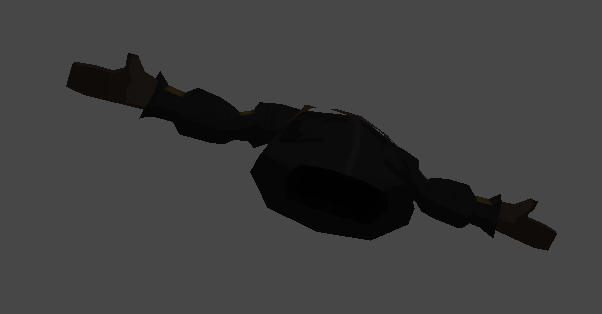
Morphed:
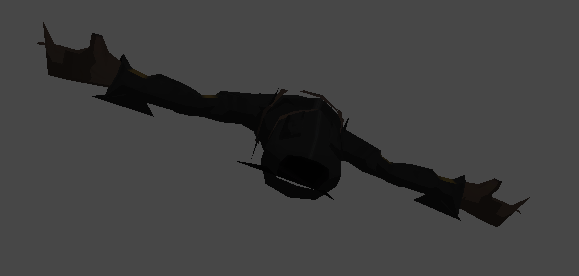
What are your other import settings. Some of them also influence vertices
Huum.
So, I will write them.
$$anonymous$$odel Import Settings:
$$anonymous$$eshes:
Scale Fator: 1
$$anonymous$$esh Compression: Off
Read/Write Enabled: On
Generate Colliders/Swap UVS/Generate Lightmap U: Off
Normals & Tangents:
Normal: None
$$anonymous$$aterials:
Import $$anonymous$$aterials: On
Thanks.
Answer by paulaceccon · Jul 16, 2013 at 08:46 PM
For those who eventually have the same problem, as I could found here:
http://forum.unity3d.com/threads/6386-3DS-Max-gt-Unity-Morphing-Vertex-problem http://answers.unity3d.com/questions/12436/importing-damaged-and-undamaged-versions-of-an-fbx.html
(and as a item in Unity Wish List --> http://forum.unity3d.com/threads/118923-Retaining-vertex-indexes-when-importing-meshes)
I could solve this using FBXASCII exported models instead of simple FBX and these importing settings:
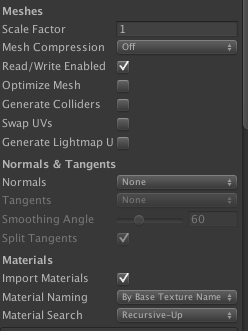
I don't know why it works with FBXASCII, but it seems to works properly...
Please accept your answer. I'm glad you could fix it :)
PERFECT! This has been driving me crazy for months. saving out in fbxascii solved my problems as well, thanks!!!
Your answer

Follow this Question
Related Questions
Import Project from Asset store 6 Answers
Problem importing meshes from 3dmax 1 Answer
How do I get a SpeedTree into Unity? 3 Answers
Create a droplet wave effect using Mesh deformation 0 Answers
BLENDER ISSUE!!! 3 Answers