- Home /
AnimationEvent has no function name specified!
I have a strange problem that puzzels me a bit. I have made this powersupply box, that has a propeller on it. I want to animate this with only a 360 degree rotation around the y axis. So I think, no need to set up anything in Maya, just model it, and animate it in Unity, I saw a video recently, where that seemed to be pretty easy. So I go along and create a new animation, rotate it 360 degrees around the y axis, add the looped animation to the propeller.. and it works.... however, I get this annoying error message: AnimationEvent has no function name specified!
Error in file: C:\BuildAgent\work.. blablabla...\Runtime\Animation\AnimationEvent.ccp Line 135.
I get this error message every 2 seconds, anyone has a clue what I am doing wrong, or if this is a bug in unity. I could just set it up in Maya, but would like to know what I am doing wrong.
I also want to say thanks. I tried animation inside Unity window for the first time today and was completely mystified by that error message. Thanks much!
Answer by Steven-Walker · Mar 15, 2011 at 05:55 PM
In the Animation window, check each of the animations you have applied to your object. The culprit is likely an animation event calling a function that does not exist. Either remove the animation event or make sure the function exists on the object.

Thank you very much. :) After loads of wierd stuff happening (Animations stopped working, and then animations only working on colliders, but not mesh) I was in over my head, and stopped working on it... After rebooting, all problems seems to have perished? And everything is now working. Your answer however, helped me out with my original problem :)
Hey great answer, I also had the same problem. Deleting the animation event you pointed out worked just fine for me!
I deleted the whole animation, I couldn't find any animation events. I then remade the animation and everything worked.
Answer by Artwing · Jan 27, 2015 at 07:32 AM
If you make an animation using the timeline and key frames, check the top of your timeline for little tabs that indicate you added an animation event (maybe by mistake). Right click and delete.
This work for me, thank you. A little white tab as he just said :D
Answer by Xipomus · Mar 02, 2014 at 10:50 PM
I couldn't find anything wrong. So in the end, I removed the animator and recreated it and imported the animations again.
The error was gone then.
Answer by muhammad_ali_safdar · Sep 23, 2020 at 08:09 AM
In the Animation window On Top there you can add event its Look like a small white Line , When you Click on it it demanded a function , when its empty it throw Error .
Mine Problem was I Added multiple events with functions , But one add by mistake ( without function ) in same frame where already a event added .
Your answer