- Home /
Other
Unity error "scripts exist in multiple locations"
I am getting this error for the files that Pro Standard Assets and Standard Assets have the same. I haven't even used any scripts yet in the game... Also getting this error multiple times "BCE0005: Unknown identifier:'CheckShaderAndCreateMaterial'.
Answer by ScroodgeM · Aug 26, 2012 at 12:18 AM
using of scripts doesn't take sense to compiler. it compiles ALL scripts that are in Assets folder. so, you can't have two scripts with the same name (read: two classes with same name) in project.
right, so I could just rename it? $$anonymous$$y main problem is with the multiple BCE0005 errors. These are code errors i think but it's all unitys pre-made codes... I don't understand! :(
It's weird because it wasnt doing this before, and I haven't added anything since besides models that have no coding or anything. Now I'm getting like 25 errors! >:|
rena$$anonymous$$g is not enough. there are class names inside scripts. these also needs to be renamed, but methinks better to delete duplicates at all. errors with unknown identifier should be cleaned after deleting duplicates.
I couldnt fit my error log on here, so heres link to question.. Thanks for all your help im a noob..
http://answers.unity3d.com/questions/308170/errors-nooooooooooo-.html
Follow this Question
Related Questions
Multiple Cars not working 1 Answer
expecting EOF, found 'showText' please help me! 1 Answer
Script error help ? 1 Answer
Very new to scripting: Apparently I have a unexpected token? 1 Answer
Crash on .exe but fine on editor... 1 Answer