- Home /
[2D] - Moving the child moves the parent <-- Unwanted behavior
Hello everyone,
I'm in trouble for some reason I need to offset a sprite from its gameobject. The most easy and popular way to do it is by creating a parent GO that holds the child sprite and then offset the sprite via its transform. I mean it's easy buuuuuut ... it doesn't work for me, the parent moves with the child and so the sprite doesn't offset. I tried everything to see if I'm missing something but no.
I made a video at that link to show you how I'm doing it : https://youtu.be/BCEl322e9F4
Thank you for reading, pls send help :'(
Your parent object is not being moved, it's just how Unity shows the transform gizmo since the parent object does not have any renderer component. (From what i saw in the video you provided)
Oh, but on other videos I saw, some people are doing the exact same thing as me and the transform guizmo of the parent object is not at the center of the sprite. (For example : https://youtu.be/mCIkCXz9mxI?t=511 there's a timecode to the exact moment I'm referring to)
Thanks a lot for your answer anyway !
Answer by SteenPetersen · May 22, 2020 at 10:25 PM
Click 'pivot' instead of 'center' in the top bar. It'll make things more clear for you, of why it looks like the parent is moving.

Your answer

Follow this Question
Related Questions
Setting parent of instantiated sprite 2 Answers
Achieving something like LookAt but with the X axis. 3 Answers
Sprite is not shown moving 1 Answer