- Home /
Blending edges of textures in the Terrain Editor
I am using the Terrain editor tool and using JPG images as textures with matching normal map images. If I add 4 textures and apply them they blend at the edges just fine. But if I add a 5th texture and apply that to the terrain I get an edge border between the 5th texture and the others.
I've read other threads stating this may be an alpha layer/mipmapping issue but my JPG's have no alpha layer. Furthermore, if I replace the JPG of the 5th texture with the JPG from the 1st texture, I still get an edge border. i.e. it makes no difference which image I use for the 5th texture.
So why do edge borders suddenly show up when using more than 4 textures? And what is the solution to prevent them appearing?
Comment
Your answer