- Home /
Scene view doesn't appear to be working
New to Unity, I have installed (and re-installed several times), however, I have the following problems with the scene view:
- I can only view one object at a time in the scene view. i.e. if I select an object from the hierarchy the others vanish even although they are in the same/similar space and layer.
- The sample project does not load automatically open as expected (I have selected to install it) and if I open it manually the scene view appears empty.
- The camera/light icon does not appear in the scene view.
I am running windows 7, have tried re-installing and even re-downloading but problems persist.
Am I missing something obvious since the above makes it almost unusable.
Andy
$$anonymous$$aybe you can provide a screenshot? Have you tried to create a new project from scratch and adding some basic objects(cubes)?
Is there any solution for this ? i am having the same problem!!
Same problem, i'm in difficulty because i can't remake all my game! Never had a similar problem with Unity 4!! Please help me!
here a screenshot: 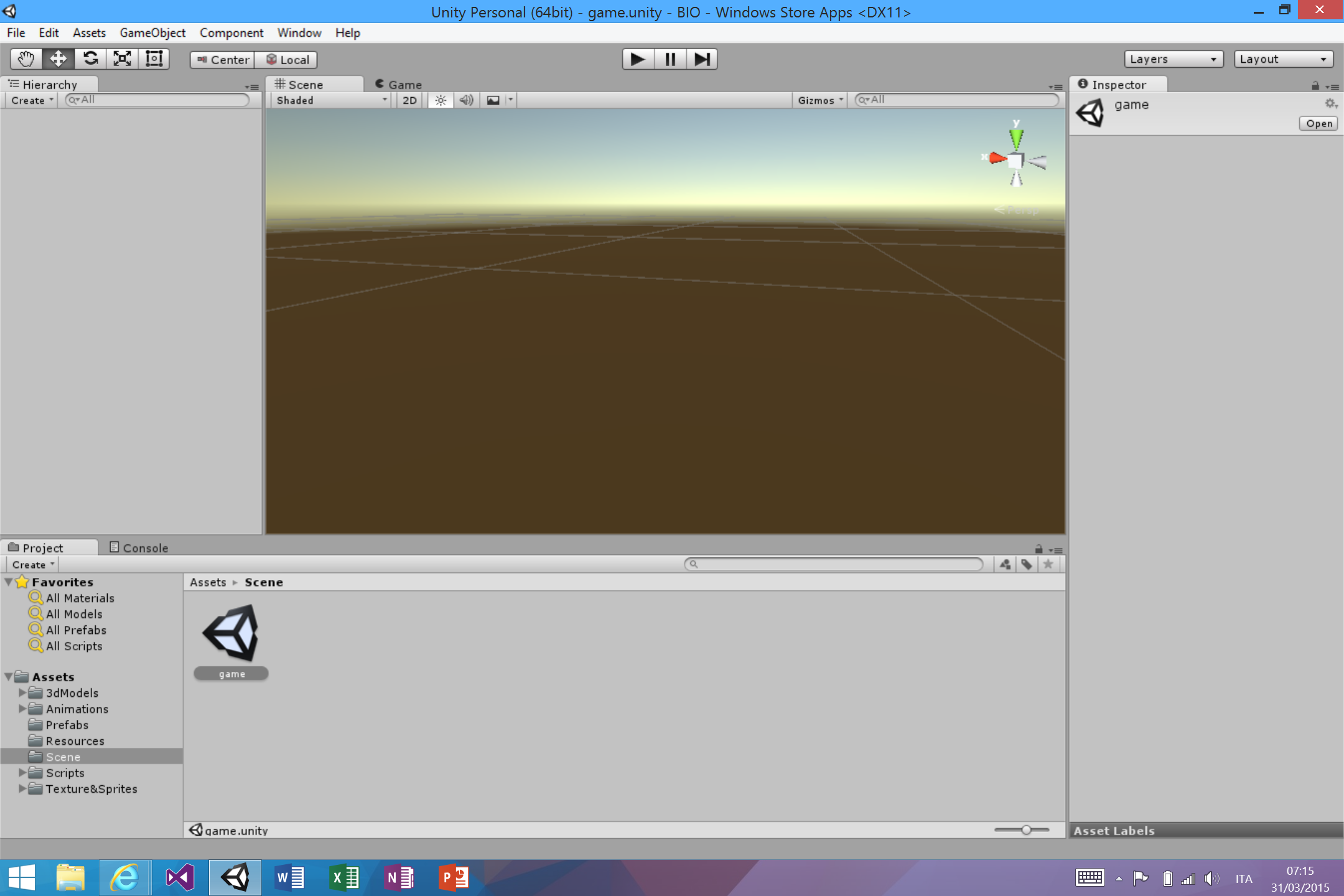
Answer by ronin sixshooter · Apr 22, 2011 at 01:29 PM
Make sure the default layer is enabled on the top right corner of the screen.
Answer by murtzmaug · Dec 18, 2011 at 11:58 PM
I have the same problems and although that permits me to view objects the sample project isn't visible but its assets are in the project tab. I just downloaded it and I'm completely new to unity aswell.
Have u found the solution??..$$anonymous$$ facing the same issue!!
Same problem here. No objects render in scene view, but their gizmos do when you select one in hierarchy. All the layers are fine, including default. Any ideas? Everything renders just fine when I run the game.
Answer by tanyanzhi · May 30, 2015 at 07:09 PM
Make sure you enable "Everything" in Layers 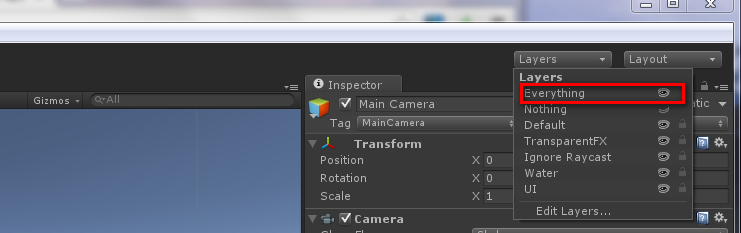
Your answer

Follow this Question
Related Questions
Ground Plane when starting new project 2 Answers
How can I find a unique sibling/parent/child in a specific hierarchy and not from all the scene? 1 Answer
following tutorial, and not getting the same results... 1 Answer
How to move whole folder from project view to hierarchy view 0 Answers
Begginers question, Simplifing a script, opening two doors with 2 overlapping triggers. 1 Answer