- Home /
"Instantiating" GUI.Window in Editor
Hi All,
I'm creating a node based editor within Unity and I'm trying to figure out how to create a new window. What I want to do is create a new window, when a button is clicked. So far I've only been able to make "preset" windows. You can see my code here,
Thanks!
using UnityEngine;
using UnityEditor;
public class NodeEditor : EditorWindow {
Rect window1;
Rect window2;
[MenuItem("Window/Node editor")]
static void ShowEditor() {
NodeEditor editor = EditorWindow.GetWindow<NodeEditor>();
editor.Init();
}
public void Init() {
window1 = new Rect(10, 10, 100, 100);
window2 = new Rect(210, 210, 100, 100);
}
void OnGUI() {
DrawNodeCurve(window1, window2); // Here the curve is drawn under the windows
BeginWindows();
window1 = GUI.Window(1, window1, DrawNodeWindow, "Window 1"); // Updates the Rect's when these are dragged
window2 = GUI.Window(2, window2, DrawNodeWindow, "Window 2");
EndWindows();
}
void DrawNodeWindow(int id) {
GUI.DragWindow();
}
void DrawNodeCurve(Rect start, Rect end) {
Vector3 startPos = new Vector3(start.x + start.width, start.y + start.height / 2, 0);
Vector3 endPos = new Vector3(end.x, end.y + end.height / 2, 0);
Vector3 startTan = startPos + Vector3.right * 50;
Vector3 endTan = endPos + Vector3.left * 50;
Color shadowCol = new Color(0, 0, 0, 0.06f);
for (int i = 0; i < 3; i++) {// Draw a shadow
Handles.DrawBezier(startPos, endPos, startTan, endTan, shadowCol, null, (i + 1) * 5);
}
Handles.DrawBezier(startPos, endPos, startTan, endTan, Color.black, null, 1);
}
}
Answer by tatelax · Jul 09, 2013 at 05:33 PM
Got it working using lists.
using UnityEngine;
using UnityEditor;
using System.Collections.Generic;
public class NodeEditor : EditorWindow {
List<Rect> windows = new List<Rect>();
[MenuItem("Window/Node editor")]
static void ShowEditor() {
NodeEditor editor = EditorWindow.GetWindow<NodeEditor>();
editor.Init();
}
public void Init() {
for (int i = 0; i < windows.Count; i++ ) {
windows[i] = new Rect(10, 10, 100, 100);
}
}
void OnGUI() {
//DrawNodeCurve(window1, window2); // Here the curve is drawn under the windows
BeginWindows();
if (GUILayout.Button("Create window")) {
Debug.Log(windows.Count);
windows.Add(new Rect(10, 10, 100, 100));
}
for (int i = 0; i < windows.Count; i++) {
windows[i] = GUI.Window(i, windows[i], DrawNodeWindow, "Window " + i);
}
EndWindows();
}
void DrawNodeWindow(int id) {
GUI.DragWindow();
}
void DrawNodeCurve(Rect start, Rect end) {
Vector3 startPos = new Vector3(start.x + start.width, start.y + start.height / 2, 0);
Vector3 endPos = new Vector3(end.x, end.y + end.height / 2, 0);
Vector3 startTan = startPos + Vector3.right * 50;
Vector3 endTan = endPos + Vector3.left * 50;
Color shadowCol = new Color(0, 0, 0, 0.06f);
for (int i = 0; i < 3; i++) {// Draw a shadow
Handles.DrawBezier(startPos, endPos, startTan, endTan, shadowCol, null, (i + 1) * 5);
}
Handles.DrawBezier(startPos, endPos, startTan, endTan, Color.black, null, 1);
}
}
Answer by Jamora · Jul 09, 2013 at 05:28 PM
You can dynamically add windows by storing the data and then calling it. First thing that pops to my mind is use a Dictionary< int,WindowData >, where WindowData is either a struct or a class that contains the Rect, windowFunction and window name. If your windowfunctions are different, you might have to consider creating an interface and then a class that implements it for each window. Based on your code, you don't have to worry.
To draw the windows, iterate through the dictionary.
foreach(KeyValuePair<int,WindowData> kvp in windowDictionary){
kvp.Value.winRect = GUI.Window(kvp.Key, kvp.Value.winRect, kvp.Value.winFunc, kvp.Value.winName);
}
N.B. when using foreach, make sure you don't change the dictionary while iterating through it. Changes could be done, e.g. in a coroutine that yield return new WaitForEndOfFrame(); in the beginning.
Your answer