- Home /
How to detect if a raycast ray stop hitting an object
Hi, I need a way to understand in c# when a ray stop hitting an object.
RaycastHit boostHit;
Vector3 bottom = transform.TransformDirection (Vector3.down);
bool prevFinishLane = finishLane;
if (Physics.Raycast (transform.position, bottom, out boostHit)) {
if (boostHit.collider.tag == "Start") {
finishLane = true;
} else {
finishLane = false;
}
if (boostHit.collider.tag == "Boost") {
GetComponent<AudioSource>().PlayOneShot (boostSound);
GameManager.Instance.SetCheckedBoost (GameManager.Instance.GetCheckedBoost () + 1);
Debug.Log ("Boosts: " + GameManager.Instance.GetCheckedBoost ());
if (boostTimer == 0.0F) {
boost = true;
maxSpeed = GameManager.Instance.GetBoost ();
accel = 20.0F;
}
}
// if (boostHit.collider.tag == "Brackes") {
//
// prevSpeed = speed;
//
// GetComponent<AudioSource>().PlayOneShot (brackesSound);
// if (decelTimer == 0.0F) {
// brakeDecel = true;
// decel = 40.0F;
// }
// }
}
else {
finishLane = false;
}
That's why in this way the boost collider returns a lot of fires. I need that the event returns only one impulse per passage. (Boost). So I thought to detect when tha ray leaves the object instead of when the ray hits the object... But I can't code that...
I assume you want to execute boost code block once?
If yes just use a bool as a trigger. Example : Assign a bool gotBoost = false at the start of script.
if (boostHit.collider.tag == "Boost" && !gotBoost) {
gotBoost = true;
GetComponent<AudioSource>().PlayOneShot (boostSound);
Game$$anonymous$$anager.Instance.SetCheckedBoost (Game$$anonymous$$anager.Instance.GetCheckedBoost () + 1);
Debug.Log ("Boosts: " + Game$$anonymous$$anager.Instance.GetCheckedBoost ());
if (boostTimer == 0.0F) {
boost = true;
maxSpeed = Game$$anonymous$$anager.Instance.GetBoost ();
accel = 20.0F;
}
}
Later you will want to reset gotBoost back to false if want to execute Boost block again
It desn't seems to work...Whre I have to reset the gotBoost bool? Also I need to fire the audio event and the SetCheckBoost function only once...in this way it doesn't work.
I have to ask why you don't simply use OnTriggerEnter/OnTriggerExit?
To complete Priyanshu's idea:
if (boostHit.collider.tag == "Boost")
{
if(!gotBoost)
{
gotBoost = true;
GetComponent<AudioSource>().PlayOneShot (boostSound);
Game$$anonymous$$anager.Instance.SetCheckedBoost (Game$$anonymous$$anager.Instance.GetCheckedBoost () + 1);
Debug.Log ("Boosts: " + Game$$anonymous$$anager.Instance.GetCheckedBoost ());
if (boostTimer == 0.0F)
{
boost = true;
maxSpeed = Game$$anonymous$$anager.Instance.GetBoost ();
accel = 20.0F;
}
}
}
else
gotBoost = false;
Now I''l try... I can't use OnTrigger events bacause i need the surface free from colliders to add the enemies AI...(I'ts a race game where ships navigate in a pipeline)
But you already have the colliders! Never$$anonymous$$d, glad we can help!
Answer by areFranz · Jul 19, 2015 at 07:05 PM
Thanks Guys!! It works great!
Here it is the complete solution:
public bool boost;
public boot gotBoost;
public float boostTimer;
// Other Speed, Audio and Accel Vars
void Start () {
boost = false;
gotBoost = false;
boostTimer = 0.0F;
// Other Speed add ACcel Assignment
}
void FixedUpdate () {
RaycastHit boostHit;
Vector3 bottom = transform.TransformDirection (Vector3.down);
if (Physics.Raycast (transform.position, bottom, out boostHit)) {
if (boostHit.collider.tag == "Boost")
{
if(!gotBoost)
{
gotBoost = true;
GetComponent<AudioSource>().PlayOneShot (boostSound);
GameManager.Instance.SetCheckedBoost (GameManager.Instance.GetCheckedBoost () + 1); // Update from the GameManager the count of the taken boosts
Debug.Log ("Boosts: " + GameManager.Instance.GetCheckedBoost ()); // Print in console the taken boosts
if (boostTimer == 0.0F)
{
boost = true;
maxSpeed = GameManager.Instance.GetBoost (); // Get from the GameManager the current ship’s max speed
accel = 20.0F;
}
}
else {
gotBoost = false;
}
}
}
if (boost)
{
boostTimer += Time.deltaTime;
if(boostTimer >= 5.0f)
{
boost = false;
boostTimer = 0.0F;
maxSpeed = defaultMaxSpeed;
accel = defaultAccel;
decel = defaultDecel;
}
}
}
See ya soon!
Your answer