- Home /
Collisions not working.
I am working on a small game that uses a "game over" screen that is displayed upon a collision with a pit (a cube with black material.) The cube itself has a rigidbody and box collider.
This is the script (Javascript) attached to my player (First Person Controller Camera, has a RigidBody and Capsule Collider with no trigger.)
function OnCollisionEnter(deadPlayer : Collision)
{
if (deadPlayer.gameObject.tag == "Pit")
{
Destroy (gameObject);
Application.LoadLevel("deathPit");
}
}
The player properly collides with the cube, rather, it acts as a floor. But the level specified in the last line is not loaded, and I stay in the bottom of the pit until I exit the game.
Any help would be appreciated. :c
does the player get destroyed? are you sure the "if" statement is correctly executed?
The player doesn't get destroyed. It just stays on the cube as if it's a floor; nothing happens.
Did you forget to tag your player object inside the inspector? Try to tag your object with $$anonymous$$ on the inspector window while your player object is selected.
The player is tagged as "Player" and the pit is tagged as "$$anonymous$$".
Debug.Log is your friend. Log messages right after you enter OnCollisionEnter, log the value of the tag, and so on. Do you get the first log message? If not then the collision isn't being detected for some reason - probably some colliders not configured correctly. What does the tag display as? The comparison is case sensitive, so make sure it's "$$anonymous$$", not "pit", etc...
function OnCollisionEnter(deadPlayer : Collision)
{
Debug.Log("Collision");
Debug.Log("tag=" + deadPlayer.gameObject.tag));
if (deadPlayer.gameObject.tag == "$$anonymous$$")
{
Debug.Log("Found pit");
...
}
else
{
Debug.Log("Didn't find pit");
}
Answer by Tatsunomi · Jul 24, 2013 at 06:35 PM
Try Placing this script on your Pit Object... See if this works
function OnCollisionEnter(deadPlayer : Collision)
{
if (deadPlayer.gameObject.tag == "Player")
{
Debug.Log("HIT");
Destroy(GameObject.FindGameObjectWithTag("Player"));
Application.LoadLevel("death");
}
}
Depending on where you placed the script I decided to place this in the GameObject tagged Pit so when the other object tagged "Player" hits "pit". The "Player" gameobject will be destroyed and the level will be loaded.
Your answer