- Home /
Strange Shadow Boxes or X's Appear on the Terrain When I Add Lights
Hello all! I have a real quick question today. What is up with those boxes or X's of shadows on the ground when you add lights? What is causing this and how do you recommend I disable or get around (in other words: Fix.) it from happening? Thanks! Here is a picture showing a real quick example:

It's very strange...
This appears to be lighting inconsistency due to the tangent normals of each section of the terrain not lining up at the edges. Sorry, not sure how to fix this.
i have the same problem - strange squares of shadows everywhere. no one knows how to fix this?
is it a custom model or Terrain object from Unity?
what rendering type are u using?
Answer by darkcookie · Jun 16, 2011 at 09:32 AM
you can take of hard shadows from the "shadow type option" and check your values for the light....make a new directional light......if that doesnt work reduce the size of your textures:)
i used soft shadows. switched them to hard shadows, but no change. even if i don't use any shadows at all, the darker squares in the texture are still there, so i guess it maybe hasn't anything to do with my directional light. just in case i made a new directional light, didn't help either. reduced the base texture resolution from 1024 to 512; same for detail resolution. control texture resolution is also 512. terrain length & wide is 500*500...
the problem seems to come from 2 point lights in the terrain - when i turn them off, the squares are gone. the point light is without shadows or anything fancy... i have 4 of them, 2 are good without problems, 2 are bad.
Your answer

Follow this Question
Related Questions
Terrain shadow distance and lighting problem 0 Answers
Lightmapping strange behaviour 2 Answers
Blender Import - Diffuse Shader Lightning Errors 1 Answer
More detailed terrain shadow 0 Answers
Problem with Terrain Shadows on Build 0 Answers