- Home /
Teleport to a random height
In my game I have some objects that I want to teleport to a fixed x position but a random y position when they hit another game object. I have tried many times to find a way to do this but none of them work the right way. With this script, the objects just spawned at one positions and with a older script, the objects did teleport to random positions, but the position that an object would teleport to would seem to loop. It was like that gameobject had a random position chosen at the start, but it wouldn't make another random position. So my question actually is how would I generate a random position every time the objects collide? here is script:
using System.Collections;
using System.Collections.Generic;
using UnityEngine;
public class Teleport : MonoBehaviour {
public GameObject teleportto;
float x;
float y;
float z;
Vector2 pos;
public bool teleport;
// Use this for initialization
void Start () {
x = -5;
y = Random.Range(0, 7);
pos = new Vector2(x, y);
}
// Update is called once per frame
void Update () {
Debug.Log (this.transform.position);
if (teleport == true) {
y = Random.Range (0, 7);
}
}
void OnTriggerEnter2D (Collider2D col) {
if (col.gameObject.tag == "teleport") {
this.transform.position = pos;
teleport = true;
}
teleport = false;
}
}
Answer by bobisgod234 · Aug 11, 2017 at 12:52 AM
Move the code in start to the top of your OnTriggerEnter function:
void OnTriggerEnter2D (Collider2D col) {
x = -5;
y = Random.Range(0, 7);
pos = new Vector2(x, y);
if (col.gameObject.tag == "teleport") {
this.transform.position = pos;
teleport = true;
}
teleport = false;
}
Your answer

Follow this Question
Related Questions
Transform to a random height 0 Answers
Generating a Displacement Map in Unity3d? 1 Answer
Make an Object teleport a Random distance away. 1 Answer
How to transform position? 2 Answers
transform postion trigger problem HELP! 0 Answers