- Home /
Unexpected Force being applied after adding rigidbody
For some reason, when I attach a rigidbody to my actor, I discover an unexpected force. The game transitions from the first image to the second image without me or any script doing anything. 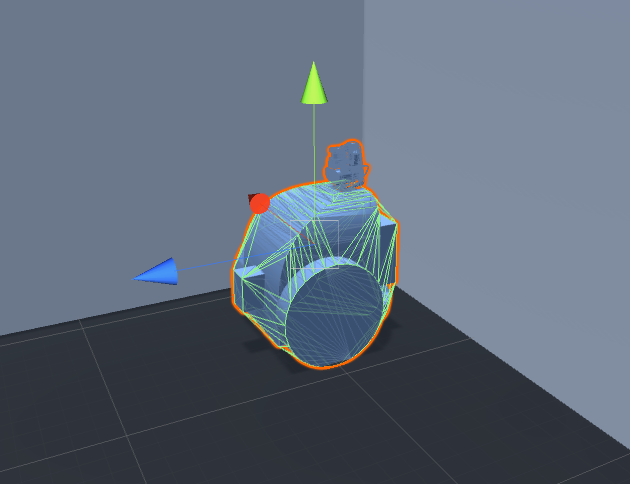
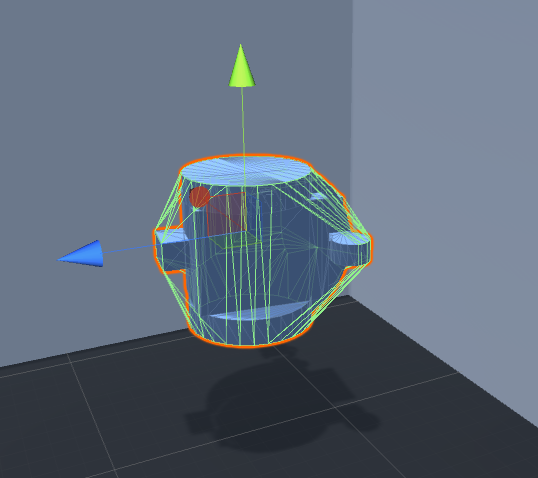
Perhaps of note is that in the first image, the transformation details are: Rotation: -90.00001, 0, 90 Position: -1.57, 0, 3 In the second image, the transformation details are: Rotation: -90.00001, 89.76601, -0.023 Position: -2.191998, 0.8199221, 3.375493
Answer by dev-waqas · Jan 25, 2018 at 12:06 PM
Looks like gravity doing its work. If you don't want gravity to affect your rigidBody uncheck its box in properties.
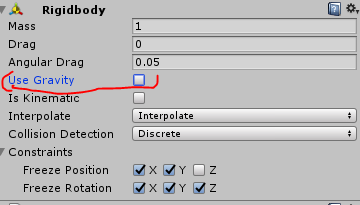 And if you want that no unexpected(Physical) force should act on it then simply set is Kinematic to true.
And if you want that no unexpected(Physical) force should act on it then simply set is Kinematic to true. 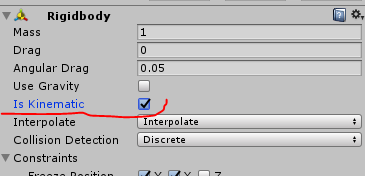
But wouldn't gravity act downwards? Why is it floating the object into space?
Also, I don't want to set it to just kinematic, since this wouldn't allow me to add force to it, right?
Can you send a screenshot showing the inspector with this gameobject selected before and after adding a rigidbody?
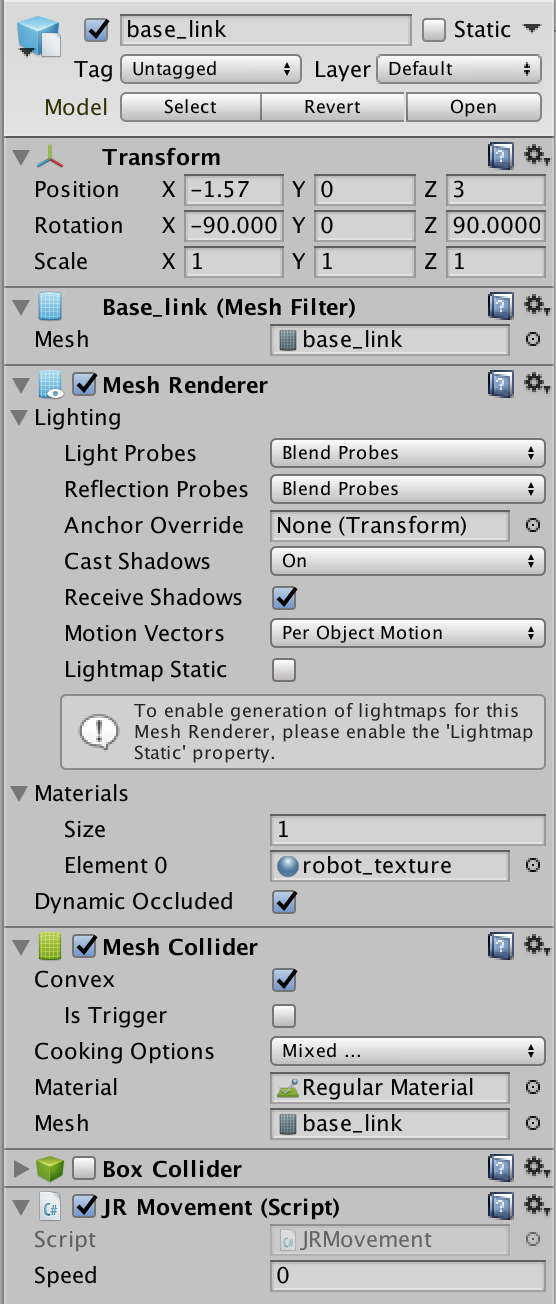

I'm pretty sure the reason it lies on its side after the force is exerted is that it's on a rotation (which is another issue I have to resolve separately).
Your answer

Follow this Question
Related Questions
Accessing the rigidbody of a certain game object via script? 1 Answer
Get force applied on a gameobject 2 Answers
Game objects sliding when frozen z-axis? 0 Answers
Check if object is applying force to another object 0 Answers
Recoil on self-object 1 Answer