- Home /
FBX Import Scale Different for Objects of Same Size in Blender
I ran into an interesting problem today. I made my character models in Blender and they are both the same size as you can see from the screenshot below:
When I import the male zombie on the right I put the scale up from the default 0.01 to 1 and it appears at a regular size. When I do the same for the female zombie it appears gigantic, and if I change it back to the default size of 0.01 it is the same size as the male zombie. Does anyone have an explanation as to why this would happen?
Both were exported as FBX files using the standard settings except for the fact that the female is exported in two parts: The head and the body. (She will be using her head as a projectile to attack enemies so we wanted it to be a separate object). Could this be messing with the scale settings somehow? It isn't particularly a problem but it would be nice to have everything uniform. As far as I can tell, none of the scripts attached to the objects should affect their scale in any way (but another person on the team has been in charge of making those and I'm not an expert programmer).
check scale settings in Blender, make sure there isnt any scaling on the Object vs $$anonymous$$esh, or maybe re-export and double-check the export settings in the Blender FBX exporter?
Answer by AlanMattano · Nov 02, 2013 at 03:24 PM
In Blender you can make scale modifications using Object mode and in Edit mode. Probably in one model you make scale modifications in Object mode and in the second model you make scale modifications in Edit mode. Use Edit mode for scaling. Do not use Object mode for scaling. Go to Blender, if there is scale in Object mode, apply all scales modifications using "Ctrl A" and then export your model in to Unity or scale it in Edit mode.
Your answer