- Home /
Unity Ellipsoid Particle Emitter Mishandled??
First of all, my unity version is 4.1.5f1 and yes I am a beginner!
I am learning through the walker boys tutorial sited here: Walker Boys!
And I completed through Series 3 of the tutorial.
Now, I am currently stuck at Series 4 Unity Ellipsoid Particle Emitter Link: Part 6: Asset Particle
The tutor seems to be using OLD version of unity (we all know that by now)
And, I checked this forum and a few other forums for the answer on how to use the Particle Emitter in latest Unity and...
found it is in Components > Effects > Legacy Particle > Ellipsoid Particle Emitter
And, I added the component to the particle, but it doesn't work!!
Maybe I mishandled it or somewhat I didn't added other component!!
And, I am currently stuck at it for 3 days...
P.S. I did checked some forums and they said to include the Particle Animator and Particle Renderer Components along with Ellipsoid Particle Emitter, but still nothing works. What worked is that I got some Purple or Pink colored squared boxes coming instead of white brighty particles.
And, this is however my first post in the forum..SO PLEASE GO EASY ON ME!!
i'm also stuck with same problem , nd i'm facing it for 2 days nd still don't get Answer :( how to reflect Unity Ellipsoid Particle Emitter effects on scene view :(
Answer by Daniel-Everland · Jul 03, 2013 at 06:10 PM
You're going to want to assign a material to your particles.
To do this access your Particle Renderer component and change the "Materials" value
It is still the same...assigning the material still does nothing!!
NO Legacy Particles are working correctly??
Legacy particles can be quite tricky to troubleshoot without looking directly at your scene.
Have you considered using the new Shuriken particles?
Answer by ebogguess · Jul 04, 2013 at 03:45 AM
Using the information here, I see a little tidbit at the bottom "Hints - Use Particle Shaders with the Particle Renderer." Could that be the issue?
I still don't get the solution ... plz explain it to me , i'm a beginner same problem i'm facing tooo....
Answer by mn388 · Apr 22, 2014 at 04:39 PM
goto Particle Renderer in the Inspector Click on Material to enable the drop down Menu Once you see Element 0, click on the Dial, Select Default-Particle from the window that opens. that is it
Your answer

Follow this Question
Related Questions
A node in a childnode? 1 Answer
CS0120 error 1 Answer
Particle System on Unity 4 tutorials? 0 Answers
Scripting Tut. 1 Answer
Need help applying gravity using C# 2 Answers