- Home /
Help Please - Unity3D project very slow on XCode-IPhone...
Hello, We builded a word game in Unity on Mac, and build it to XCode. We have a main menu at start of the game. There are 2 buttons. Start and About. When we click on about, it works fast. But when we touch on Start Game, we wait more than 10 seconds for the game scene.
In Unity Stats we get Main Tread : 13.5 ms Draw Calls : 29 Saved by Batching : 11 FPS : Around 80 Tris : 1.4k Renderer : 0.4ms Used Textures 10-16.8 MB VRam Usage : 5.3 MB to 22.3 MB
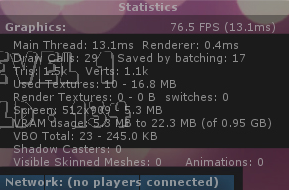
When we test the game, it works fine on Windows and Mac build. But on iphone and ipad, we wait for clicking on gui's and collider objects. We have 85 jpeg files (512px*512px) and a 1*1 polygon mesh prefab in resources folder. We used transparent materials with pngs.
After waiting for 10 second the main game loads, and everything in the scene is very slow. We are loading the jpg textures during game play. I deleted the pictures folder and test it again, it's the same as slow like before.
Any help would be appreciated...
Try using the built in profiler. Presumably the 10second wait is the time it takes to load your scene. There are loads of hints and suggestions on the Unity website (and here) about how to make sure your game design suits the unusual capabilities of a mobile device.
Answer by Orizoth · Jul 03, 2013 at 04:29 PM
We've realized that we are changing a 3D textmesh property in runtime. This was the problem and solved. Thanks for the reply.
We had 3 different 3D Text in the scene. Level Name, Gold Count and Word Area. These 3 Text Meshes updated in runtime. This situation made the game work so slow on iphone.
We just changed all 3D Texts to GUI objects, and now the game runs perfect.
The only problem we have now is fixing the positions of GUI's. The text is at different positions on different resolutions. ( IPhone, IPad, Unity Game View )
What we use in script is;
rectWord = new Rect(GuiDistanceToBorders, Screen.height / 2, Screen.width * 0.6f, GuiTextHeight);
Any ideas would be appreciated...
Thanks..
Your answer