- Home /
Scale a 2D object based on mousePosition on click
I'm trying to scale a GameObject based on where I initially clicked on the GameObject. I'm scaling the object larger and smaller based on, while holding the mouse down, I'm moving up or down in the Y axis.
I assume that once the object has scaled, that I will have to account for the initial mouseclick position versus the offset any scaling on the object has created...
Say for example the 2D GameObject is 100x100
On initial click, the "initial mouse position"
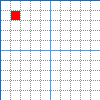
This is what I assume the scale "pivot" would have to be after scaling up to 200x200, the "initial mouse position" taking into account the "offset" the scale has now created
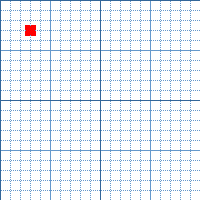
I'm creating a new "pivot" GameObject, moving it to where the mouse has been clicked, then temporarily parenting my "image" GameObject underneath it.
My question is, how do I know what the offset is and cleanly continuously update it, if this is indeed the way to proceed?
public class Interaction : MonoBehaviour {
public Camera mainCamera;
// scale testing
public float ratio;
public GameObject pivot;
public Transform initialParent;
public Vector3 initialMousePos;
// Use this for initialization
void Start () {
// speed in which we scale up and down
//TODO: make this based on how fast the mouse is moving
ratio = 0.005f;
// if no camera referenced, grab the main camera
if (!mainCamera)
mainCamera = Camera.main;
// To interact we need collider, if no collider present we add one
if (transform.gameObject.GetComponent<MeshCollider>() == null )
transform.gameObject.AddComponent<MeshCollider>();
}
void OnMouseDown() {
// grab initial mouse position only on first click
initialMousePos = Input.mousePosition;
}
void OnMouseUp() {
// Only proceed if the temporary pivot object exists
if(this.pivot) {
// parent image back to its initial parent
transform.parent = initialParent;
// destroy temporary pivot GameObject
Destroy(this.pivot);
}
}
void OnMouseDrag() {
// Distance mouse moved must be equal or greater than 1, before we begin scaling
if (Vector3.Distance(initialMousePos, Input.mousePosition) >= 1) {
// Only proceed if we have not yet created a pivot
if (!pivot) {
// Create a pivot game object for scaling relative to where the mouse was clicked
pivot = new GameObject("scalePivot");
// parent scalePivot under UI Objects
pivot.transform.parent = transform.parent;
// store an empty Transform's parent as UI Objects
initialParent = transform.parent;
// move pivot to mouse position
pivot.transform.position = initialMousePos;
// now reparent scaleable image to scalePivot
transform.parent = pivot.transform;
}
// Check if we are moving mouse up to scale up, or down to scale down
if(initialMousePos.y < Input.mousePosition.y) {
// scaling up
Vector3 scale = new Vector3(pivot.transform.localScale.x + ratio, pivot.transform.localScale.y + ratio, 1);
pivot.transform.localScale = scale;
}
else {
// scaling down
Vector3 scale = new Vector3(pivot.transform.localScale.x - ratio, pivot.transform.localScale.y - ratio, 1);
pivot.transform.localScale = scale;
}
}
}
}
Answer by robertbu · Jul 03, 2013 at 04:07 AM
I've read your question a couple of times, and I cannot make out the correct behavior. But looking at your code, I see serious issue that may allow you to address the issues in your question.
Input.mousePosition is a 2D screen coordinate. Screen coordinates start at (0,0) in the bottom left corner of the screen and go to Screen.width,Screen.height in the upper right corner. Game object live in a 3D World coordinates. So you cannot meaningfully directly assign one to the other. You are not making a meaningful assignment when you do this on line 66: pivot.transform.position = initialMousePos;.
There are few ways of making the translation between Screen and World coordinates. One easier way is to use Camera.ScreenToWorldPoint(). When using this method, it is very important to set the 'Z' parameter of the Vector3 parameter correctly. It needs to be the distance in front of the camera. So to make the translation you can do something like:
Vector3 v3Pos = new Vector3(Input.mousePosition.x, Input.mousePosition.y, distanceFromCameraToPlane);
v3Pos = Camera.main.ScreenToWorldPoint(v3Pos);
Now your pivot point object will track the mouse, and you have a coordinate in world space that you can use for your sizing. This will allow you to scale the object so that the position on the object will remain the same as you drag the mouse.
that was the answer! argh was knocking my head around all day on that one. thanks a bunch!
Your answer