- Home /
Coroutine Chain of Events
I have functionality in my game where an action has several steps in order to be completed.
I want it to perform this sequence:
Click button X to start the chain of events. (Start coroutine #1)
Click button to complete Step 1.
Click button to complete Step 2.
Click button to complete the process.
Here is a sketch I drew up to try to convey what I mean: 
'Do Something' is the normal operation of the object, and should be skipped completely when in the middle of this multi-step process.
I tried nesting co-routines but clearly did something wrong, what happens now is that all of the steps complete on the first click.
Thanks
Answer by spiceboy9994 · Sep 14, 2012 at 02:36 PM
Hey Avidesk:
I used this http://answers.unity3d.com/questions/25550/chaining-actions-over-time-and-in-order.html to came up with a chained event manager script. Basically its a monobehavior that has a list of routine names.
using UnityEngine;
using System.Collections;
using System.Collections.Generic;
public class ChainedEventsManager : MonoBehaviour {
public int EventId;
public List<string> ChainedEvents;
public bool IsExecuting = false;
//
public void NextTask(int nextId)
{
EventId = nextId;
//audio.Play();
}
void Update()
{
if(EventId >= 0 && !IsExecuting)
{
IsExecuting = true;
//Execute Next chained action
SendMessageUpwards(ChainedEvents[EventId]);
//if is the last item on the chain, set the event id to -1 so the cycle is not hit anymore
if (EventId == ChainedEvents.Count)
{
EventId = -1;
}
}
}
}
Then I used the ChainedEvents list to set up the names of the functions that I want to execute on the correct order. So lets say the order if chained events list is ["FunctionA", "FunctionB"] I have something like this:
using UnityEngine;
using System.Collections;
using System.Collections.Generic;
public class ChainedEventsPuzzle: MonoBehaviour {
private ChainedEventsManager eventManager;
void Start()
{
eventManager = transform.GetComponent<ChainedEventsManager>();
}
}
void StartChainedEvents()
{
//Set the id to 0, so the chain starts
eventManager.NextTask(0);
}
void FunctionA()
{
//Do Function A
eventManager.NextTask(1);
eventManager.IsExecuting = false;
}
//Async function
void FunctionB()
{
//Do function B
//Call execution Async
StartCoroutine(DoSomethingAsync();
}
IEnumerator DoSomethingAsync()
{
//Do Something
yield return new WaitForSeconds(SecondsToWait); //I use this to wait an animation to end
//Break the chained events
eventManager.NextTask(-1);
eventManager.IsExecuting = false;
}
}
At anytime you could break the event chain by executing eventManager.Nextask(-1). I guess you could set your own flags for the buttons to know when the chainmanager should continue with the next chained even.
Hope it helps.
Your answer

Follow this Question
Related Questions
Player to look at 0 Answers
Fire missile to mouse click 1 Answer
Move object towards mouse but if mouse moves object fallows it's original path 0 Answers
How to detect double and single clicks using javascript? 1 Answer
Move at mouse click 0 Answers