- Home /
Making a iOS build of a existing project
Hi everyone !
So we've been working on a game for Androïd, and it near finished now, so we though about making a iOS version for iPhone & iPad.
I've got everything I need to make a iOS build, but I'm unable to do it.
I got
a mac with Mac Os X (10.7.3) on it
lastest Xcode (4.3.2)
lastest Unity (3.5.0f5) Pro (with Android and iPhone Pro)
a iPhone that have already being use for testing so I guess it's ok
the project folder synchronized with a SVN Manager
But now what ? When I open the project with Unity and try to make a iOS build, I'm asked to choose a folder, and then I see the loading bar filling up but at the end the folder is empty.
I've try to look on the internet but I wasn't able to find a step-by-step tutorial that would help me.
I've also tried to Build & Run while the iPhone is connected to the mac via USB but nothing happened :(
Can you give me advices please ?
edit : well, I continued searching and the problem seems to be that Unity generate nothing in the designated folder :(
I don't have a mac or an iPhone, but you could check the editor log file for errors after you tried creating the build. Just open the error-console in Unity and press the "open editor log" button at the top right.
Here's a little advice: Having every little thing in the right place is essential and can become quite hard, unlike one might expect, for making anything for the iPhone. But once it's there, it is one click to compile and run straight on the phone. You're the only one who'll be able to figure this out. It might be something as simple as setting the platform correctly under Build Settings! Who knows?
Answer by Fabzil · Apr 05, 2012 at 09:46 AM
Ok, I managed to make it work, here's what I did :
uninstall Xcode and Unity
reinstall them
suppres local data of project
re-download everything using a SVN
open the project using unity
close XCode
build for iOS with iOS Stripping Level to "disabled"
it worked !
:) Hope it will help someone someday
I've search on Internet, and it seems that I'm the only one that can't build the Xcode project from the Unity. I'll try to uninstall and re-install the whole and I'll let you know. In the meantime, if you think you can help me, PLEASE DO :) !
Here's another advice. Don't post big logs here and don't answer your own question with another question. Those are required etiquette around here, in Answers, and in any Q&A site. You're welcomed to delete this "answer" all together.
Hi Cawas ! Ok, I understand what you said about my "answer" ^^ But I didn't ask another question, I just wanted to answer to Bunny83 who asked for the editor log. And 'cause comments are limited to 3000 characters, I chose to "answer" so I could past the whole log. In that case, what is the appropriate way to do when you want to answer other people questions for narrowing down the solution ? Thx you!
Your answer