- Home /
How is transform.position affected by scaling?
I noticed that when I scale something the transform of that object doesn't change, but the transform gizmo in editor does move by a small amount, why isn't that reflected?
Or the gizmo center simply is not the transform position at all? if so, where is it?
I asked this because I have 2 different types of object, one with scale (1,1) and another (0.2, 0.2). They looked almost like in the same y position in scene view but the actual Y transform differs greatly, one is -70 and another is -120.
Any ideas?
Answer by Prodigga · May 28, 2013 at 09:10 AM
The transform should only show to move during a scale only if that objects parent is being scaled. If this is the case, u will see the object move in the scene view but the inspector will say the object hasnt moved. This is because the inspector shows local position. I can not think of any other reason why it would move. Scaling a newly instantiated cube in scene view doesn't wobble the transform tool for me. (And it shouldn't! :) )
edit To wrap up: just ensure that the objects you are inspecting are not parented to different objects with different scales
Your answer

Follow this Question
Related Questions
How to scale an object in editor with absolute or percentual values? 2 Answers
Global transform position and scale for gameObject 0 Answers
Get position of the closest visible vertex to mouse in scene view? 1 Answer
Object changes position/rotation, when moved (in/out of parent) in the heirarchy in the editor! 0 Answers