- Home /
Hownto apply textures to materials in unity 5?
I know this is a pretty basic question but I've searched the Web and could not find out. So just to test things I tried making a basic smiley faced square in gimp. I then exported it and went into unity and put it in my materials folder. I then created a new material but there was no add texture option. Anyone know how to do this?
Answer by NaderMaram · Oct 10, 2016 at 05:13 AM
Actually you need to click on the little circle next to Albedo not the box. Box is to show the small icon of the texture. I am using version 5.4.
Answer by Crimpox · May 27, 2015 at 11:38 AM
Create a new material and the apply the texture by clicking the blank box next to albido, then selecting the desired texture.
Answer by JorgeBPrado · Sep 11, 2015 at 04:37 PM
Select "albedo" and you will be able to choose your texture in the options. All your textures will be there.
You need to select the little circle next to "albedo" -- selecting the text itself does nothing
Answer by Pawciu · Feb 19, 2018 at 08:51 PM
All above is true but for my own models it only worked when i had unwrapped and attached UV Map for the model.
Your answer

Follow this Question
Related Questions
Material with two textures 0 Answers
Zbrush materials and textures in Unity 1 Answer
Set Material Texture Border 1 Answer
Cannot implicitly convert type `UnityEngine.Texture2D' to `UnityEngine.Material' 2 Answers
Random Tiling Textures 0 Answers