- Home /
How to Properly blend three jump animations with mecanim
So my character has three animations created in blender as it is non-humanoid.
jump
Airborne
Landing
Right now I have when a bool is set to true, the jump animation starts and once it completes, the Airborne animation plays until a bool isAirborne changes to false, then I change to the landing animation which exits to Idle again upon completion.
My problem is that the landing animation is played 2 times, during the airborne-landing transition and then again during the landing-idle transition. Is there a way to prevent this?
I had thought about using raycasts but it seemed like overkill.
$$anonymous$$ecanim. The animations themselves are separate clips made in blender.
Answer by bodec · Jun 30, 2013 at 06:28 AM
first ill show a picture of a tree for jumping then explain what to use.
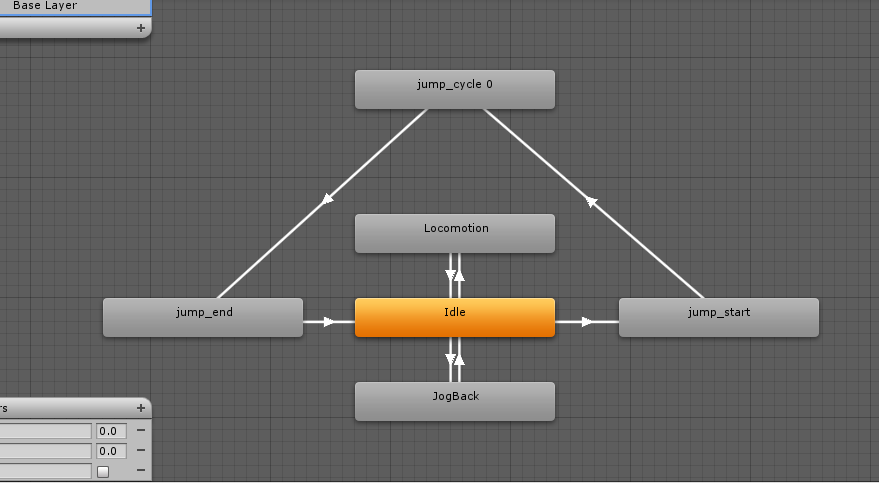
to start the jump start use a bool when true start the jump, then on the transition out of the jump start mark exit time here is a photo to show
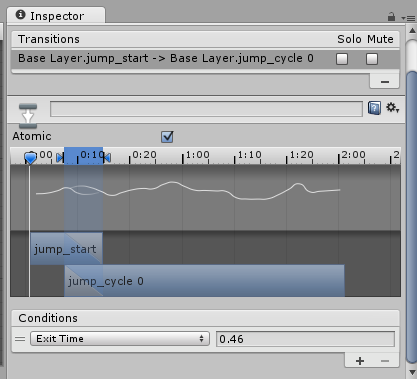
keep using exit time the rest of the way. you may nee to mess with the exit times to get a smoother animation.
Okay, but my problem is my character could be in the air for variable lengths of time. So I don't know when he's landing until he does. Unless I was to use a raycast to predeter$$anonymous$$e.
i am not for sure if its for free version but in the tree set up there is a way to measure and hold off on exit time the video tutorial on mecanim that unity put out is where it is at
Okay, so I have it to do that now and it works perfectly. $$anonymous$$y problem is it waits until my airborne animation is over to transition to the landing one. Is there any way to make the transition instantaneously with a bool change?
Answer by Talmore · Feb 19, 2014 at 05:56 AM
or you could use a blend tree in the animator that reads the vertical speed of the character. check out the tut put out by Unity.
Your answer

Follow this Question
Related Questions
How to make natural character animations? 1 Answer
What happens to Blender IK bones in Mecanim? 2 Answers
Blender animations to Unity problems 0 Answers
What exactly can i do with Mecanim? 1 Answer