- Home /
how to make character perform idle, walk etc
hello
as a new user to unity 2.6.1 - 2 days :-)) i have read various tuts regarding the various components etc of unity but 1 area i am having trouble with is characters and more precisely, making them walk, idle etc. what i have achieved so far is to create an idle character which i am using at the moment to walk. what i am i am failing to see is how to have the idle character when there is no movement and another character when it walks. creating the animation characters in 3ds max is no problem. one for idle and one for walk. i also notice that in order to tag a character (idle, walk etc) it has to be in the hierarchy which automatically puts it on the stage as appears when the game starts. i have posted my script for the movement and would be grateful if someone could show me how to progress with this. many thanks.
var speed = 3.0;
var rotateSpeed = 3.0;
function Update ()
{
var controller : CharacterController = GetComponent(CharacterController);
transform.Rotate(0, Input.GetAxis ("Horizontal") * rotateSpeed, 0);
var forward = transform.TransformDirection(Vector3.forward);
var curSpeed = speed * Input.GetAxis ("Vertical");
controller.SimpleMove(forward * curSpeed);
}
@script RequireComponent(CharacterController)Answer by Justin Warner · Jan 06, 2011 at 06:27 PM
http://unity3d.com/support/resources/tutorials/3d-platform-game
http://unity3d.com/support/documentation/Manual/Character-Animation.html
Both should help you...
I think that the first one has it, but the second link for sure will help. Read it and learn it, don't just copy paste. Lol.
thanks for links justin. however, what i do not understand is in the example for animation there is an option to use @ in files names. so what i have done is to create 2 files like so. yellowboy@idle.fbx and yellowboy@walk.fbx. where are these files referenced from? in the example they are using a goober model. which references the @ files. what format is this goober model? t-pose? thanks
I don't think the pose matters, but if you just go by what that page says, it quiet literally tells you everything you need.
Your answer

Follow this Question
Related Questions
I need a character animation script 2 Answers
Alan Wake style 3rd person character controls, help! 1 Answer
Character Aiming 1 Answer
Simple Character Animations 2 Answers
I'd like to add frictionless movment to my character with key press. 1 Answer