- Home /
Is this the correct way?
Hi, is this he correct way to change a shader and texture of a model from one to another in runtime, or is there a more efficient way of doing it?
var shader1 : Shader;
var shader2 : Shader;
var material1 : Material;
var material2 : Material;
var material3 : Material;
var testbot : GameObject;
var testGun : GameObject;
function Start () {
shader1 = Shader.Find("Mobile/VertexLit");
shader2 = Shader.Find("Mobile/Diffuse");
}
function Update () {
if (Input.GetButtonDown("Jump")) {
if( testbot.renderer.material.shader == shader1 ){
testbot.renderer.material.shader = shader2;
testbot.renderer.material = material2;
testGun.renderer.material.shader = shader2;
testGun.renderer.material = material2;
}else{
testbot.renderer.material.shader = shader1;
testbot.renderer.material = material1;
testGun.renderer.material.shader = shader1;
testGun.renderer.material = material3;
}
}
}
Answer by kubci98 · Jun 22, 2013 at 04:13 PM
It is the easiest way and i think that also the best. Next time, think about better title.
Answer by keeperkai2 · Jun 26, 2013 at 03:22 PM
If you only want to change the appearances of a few objects in the scene, it's the correct way, but if you want to render the whole scene with a different set of shaders, you should use replacement shaders:here.
Your answer

Follow this Question
Related Questions
Can't find unlit shader in material shader selection!, 1 Answer
How can i make a shader to get this effect? 0 Answers
Shader: get back scene pixel color? 1 Answer
How can I edit Material Textures without creating a new Shader?,How to edit Material Texture 1 Answer
Material is not visible in android build but works fine in editor? 0 Answers