- Home /
Question by
BigDakaFa7 · Jun 22, 2013 at 04:20 PM ·
guierrorgameobjectraycasttransform
I am getting an error and cant figure out why, Help please?
Ok the error is on line 39 and it is Error CS0039: Cannot convert type 'UnityEngine.Transform' to 'UnityEngine.GameObject' via a reference conversion, boxing conversion, unboxing conversion, wrapping conversion, or null type conversion (CS0039) (Assembly-CSharp)
using UnityEngine;
using System.Collections;
[RequireComponent(typeof(MeshCollider))]
public class HUD : MonoBehaviour {
private Ray ray;
private RaycastHit hit;
public Texture box;
private bool showGUI;
private string selectedObject = "";
public Transform ballPrefab;
public Transform cubePrefab;
private Vector3 screenPoint;
private Vector3 offset;
private bool menuShow = false;
// Use this for initialization
void Start () {
}
// Update is called once per frame
void Update () {
buildMode();
}
void buildMode()
{
if(selectedObject != "")
{
if(selectedObject == "Cube")
{
if(Input.GetMouseButtonDown(0))
{
Ray ray = Camera.main.ScreenPointToRay(Input.mousePosition);
RaycastHit hit;
if(Physics.Raycast(ray, out hit, 100))
{
Transform newTransform = Instantiate(ballPrefab, hit.point, Quaternion.identity) as Transform;
GameObject newGameObject = newTransform as GameObject;
newGameObject.name = "Ball";
}
}
}
}
}
void OnGUI()
{
if(GUI.Button(new Rect(0,190,100,50),"Menu"))
{
menuShow = true;
Debug.Log("pressed");
}
if(menuShow)
{
GUI.Box(new Rect(100,190,500,50),"");
if(GUI.Button(new Rect(100,190,50,50), box))
{
menuShow = false;
selectedObject = "Cube";
}
}
}
}
Comment
Answer by Chomprel · Jul 09, 2013 at 04:51 PM
Try using: GameObject newGameObject.gameObject.
The transform is a transform, not a GameObject! But it can reference it's own gameObject directly. (You dont actually need to use a variable, you can always access it by using newTransform.gameObject)
Your answer