- Home /
Duplicate Question - http://answers.unity3d.com/questions/topics/cs0119.html
Javascript communication to C#, Error CS0119, method group vs variable
Hello,
I am new to C# and Javascript (Unity overall to be honest) and I am trying to connect Javascript with C# and the connection has been established however I have a problem in retrieving a variable from the script.
I want to receive surfaceIndex from TerrainLocalisation in the OSCcontrol but I cannot retreive the integer to compare it against other integers.
Error type: error CS0119: Expression denotes a method group', where a variable', value' or type' was expected
TerrainLocalisation.js below (localised in Standard assets)
#pragma strict
var surfaceIndex : int = 0;
private var terrain : Terrain;
private var terrainData : TerrainData;
private var terrainPos : Vector3;
function Start()
{
terrain = Terrain.activeTerrain;
terrainData = terrain.terrainData;
terrainPos = terrain.transform.position;
}
function Update()
{
surfaceIndex = GetMainTexture( transform.position );
}
public function TextureReturn(surfaceIndex)
{
return surfaceIndex;
}
// - just for GUI demonstration -
function OnGUI()
{
GUI.Box( Rect( 10, 10, 25, 25 ), surfaceIndex.ToString() );
}
// ----
function GetTextureMix( worldPos : Vector3 ) : float[]
{
// returns an array containing the relative mix of textures
// on the main terrain at this world position.
// The number of values in the array will equal the number
// of textures added to the terrain.
// calculate which splat map cell the worldPos falls within (ignoring y)
var mapX : int = parseInt( ((worldPos.x - terrainPos.x) / terrainData.size.x) * terrainData.alphamapWidth );
var mapZ : int = parseInt( ((worldPos.z - terrainPos.z) / terrainData.size.z) * terrainData.alphamapHeight );
// get the splat data for this cell as a 1x1xN 3d array (where N = number of textures)
var splatmapData : float[,,] = terrainData.GetAlphamaps( mapX, mapZ, 1, 1 );
// extract the 3D array data to a 1D array:
var cellMix : float[] = new float[ splatmapData.GetUpperBound(2) + 1 ];
for ( var n : int = 0; n < cellMix.Length; n ++ )
{
cellMix[n] = splatmapData[ 0, 0, n ];
}
return cellMix;
}
function GetMainTexture( worldPos : Vector3 ) : int
{
// returns the zero-based index of the most dominant texture
// on the main terrain at this world position.
var mix : float[] = GetTextureMix( worldPos );
var maxMix : float = 0;
var maxIndex : int = 0;
// loop through each mix value and find the maximum
for ( var n : int = 0; n < mix.Length; n ++ )
{
if ( mix[n] > maxMix )
{
maxIndex = n;
maxMix = mix[n];
}
}
return maxIndex;
}
// ----
And OSCControl.cs below:
using UnityEngine;
using System.Collections;
using LibPDBinding;
using System;
using System.Runtime.InteropServices;
public class OSCControl : MonoBehaviour
{
private GCHandle dataHandle;
private IntPtr dataPtr;
public string patch;
private int patchName;
private bool islibpdready;
private string path;
public bool playOnAwake = false;
float t = 0.0f;
public bool patchIsStereo = false;
private TerrainLocalisation goScript;
private int TerrainIndex;
void Awake ()
{
path = Application.dataPath + "/Resources/" + patch;
if ( playOnAwake)loadPatch ();
}
void Start ()
{
goScript = (TerrainLocalisation) gameObject.GetComponent("TerrainLocalisation");
}
void Update()
{
t = Time.deltaTime;
TerrainIndex = goScript.TextureReturn();
if (TerrainIndex == 0) {
} else {
if (TerrainIndex == 2) {
}
else {
if (TerrainIndex == 3) {
}
else{
if (TerrainIndex == 4) {
}
else {
return;
}
}
}
}
}
public void loadPatch ()
{
if(!islibpdready)
{
if (!patchIsStereo) LibPD.OpenAudio (1,1, 48000);
else LibPD.OpenAudio(2,2,48000);
}
patchName = LibPD.OpenPatch (path);
LibPD.ComputeAudio (true);
islibpdready = true;
}
public void OnAudioFilterRead (float[] data, int channels)
{
if(dataPtr == IntPtr.Zero)
{
dataHandle = GCHandle.Alloc(data,GCHandleType.Pinned);
dataPtr = dataHandle.AddrOfPinnedObject();
}
if (LibPD.Process(32, dataPtr, dataPtr)==0) {
}else Debug.Log("End");
}
void OnGUI()
{
}
// delegate for [print]
void Receive(string msg)
{
Debug.Log("print:" + msg);
}
public void closePatch ()
{
//LibPD.Print -= Receive;
LibPD.ClosePatch (patchName);
LibPD.Release ();
}
void OnApplicationQuit ()
{
Debug.Log("On Quit");
closePatch ();
}
public void OnDestroy()
{
Debug.Log("On Destroy");
dataHandle.Free();
dataPtr = IntPtr.Zero;
}
}
Answer by Landern · Jul 17, 2014 at 01:12 PM
in OSCControl.cs, you have not declared t as a float:
float t = Time.deltaTime; // <-- line 13
in line 14 you try and call a function/method called surfaceIndex, that is incorrect. The method that you created in the unity script file (function TextureReturn(surfaceIndex)) is being invoked incorrect. The method would look more like:
goScript.TextureReturn(someValueThatIsTheSurfaceIndex);
and that would return in this particular case that value from that parameter for the function... Thought i'm sure you're just testing things.
You also didn't declare TerrainIndex in that same file, it appears to be of int type:
int TerrainIndex = goScript.TextureReturn();
if in these calls you wanted to just return the field you defined as:
var surfaceIndex : int = 0;
in your unityscript file, you would get the component as you did and:
int index = goScript.surfaceIndex;
Note: you can use type inference in c#, but that appears to be a little advanced for this.
Hello!
Thanks for your help, however with my beginners brain I am struggling to understand everything you have wrote.
I did declare t as a float but its not relevant to the problem thus I did not copy this in. There are other methods that alter the surfaceIndex and I just want to receive the value of it in my cs script and compare against it.
Would you know how to deal with this?
I would greately appreciate your help!
@graceinspace, so you posted incomplete code, fantastic, you do realize that %99.9 of use post to help and we get nothing out of this.
Again, i explained how you can pull the value through the function/method and through the field you declared in the unityscript(javascript) file. If your code doesn't reflect what you're using... i'll see myself out.
I am really sorry! It is my first post and I apologise deeply about this! I should have done that in the first place..