- Home /
Problem is not reproducible or outdated
Pulsing Textures
Hi all,
I want to create a texture that has a pulse that runs along circuitry. I am aware that you can scroll the U and or V's but I would like to be able to do this without a massive sprite sheet. Is it possible and how would I go about it?
I am creating a 3D world, this would be on the side of a model.
Answer by Professor Snake · Feb 18, 2013 at 10:22 PM
You could set its material to being Self-Illuminated Diffuse, and modify its Colour. Have it smoothly go from Color32(0,0,0,255) to Color32(255,255,255,255) (completely dark to completely white and bright, you can change the values to reflect your needs.)
interesting idea, however, this will make the object invisible? or can you have a seccond material behind the pulsing one?
It will not make it invisible, just darker. The method is preferrably used with a texture. If used with, for instance, a solid red texture, using my method would make it go from as if being completely unlit (only unlit by itself, other light sources will still affect the object) to as if it was completely lit, while always retaining its red colour and its interaction with the other scene's lights.
An alternate, although impractical at large project scales, solution would be to have a light that only affects the object you want to allow to pulsate and modify its intensity.