- Home /
How to edit an InputManager Axis' values through scripting?
This question should be pretty simple, so here goes. In the InputManager (Edit->Project Settings->Input) I have two axes called CursorHorizontal and CursorVertical. Basically when a certain condition is met in this script, I want it to change the sensitivity value of both of these axes. In runtime. Through scripting. I've looked at the documentation and I can't find anything to change axes' values during runtime... Any ideas how I can do this? Thanks in advance for any help.
Thanks for the link; for those that are new to Unity, you can vote for change requests.
Your answer

Follow this Question
Related Questions
Multiple Cars not working 1 Answer
Distribute terrain in zones 3 Answers
Unity built-in axes - how do they work? 1 Answer
calling a class named by a string -1 Answers
Having trouble swapping GameObjects on button click 1 Answer