- Home /
Question by
kipaboy · Oct 27, 2011 at 02:04 PM ·
Improved File Browser - no action
HI,
I'm trying to use the ImprovedFileBrowser from the wiki (http://www.unifycommunity.com/wiki/index.php?title=ImprovedFileBrowser). But when the window pops up, I see the current dir but can't select or choose any files/directories :/? The GUISkin "List Item" is pretty default. Maybe my implementation is wrong??
thanks
void OnGUI()
{
if (GUI.Button (new Rect (20,130,180,20), "Button"))
{
m_fileBrowser = new FileBrowser(new Rect(200, 100, 600, 500), "filebrowser", FileSelectedCallback);
m_fileBrowser.SelectionPattern = "*.xml";
m_fileBrowser.DirectoryImage = m_directoryImage;
m_fileBrowser.FileImage = m_fileImage;
}
if(m_fileBrowser != null)
{
GUI.skin = CustomGUISkin;
m_fileBrowser.OnGUI();
GUI.skin = null;
}
}
private void FileSelectedCallback(string path)
{
m_fileBrowser = null;
m_textPath = path;
}
Comment
Answer by kipaboy · Oct 27, 2011 at 02:19 PM
Ok I found the problem... Theres some kind of Problem with MAC and Win, the answer is here: http://forum.unity3d.com/threads/84601-File-Browser?p=552000&viewfull=1#post552000
Your answer

Follow this Question
Related Questions
How to make a stargate work ?? 1 Answer
Flash player slows down when unity player is installed 0 Answers
Assigned variable 1 Answer
Unity3D Crashes when baking terrain 1 Answer