- Home /
2d game questions
Hello everyone!
I'm a beginner in Unity and I'm learning how to use it, but here's what I'm trying to do:
I'm starting a 2d isometric game, and i started by making the quad in blender and import it to Unity so i could use it to place the sprites on the screen. But now I've bumped into many questions, so I've searched on the internet for solutions but couldn't find them, and because of that here are my questions:
1- Should i make a prefab for every object/building in game?
I'll make a sprite sheet with different objects in it, so after i put that sprite sheet on the quad should i make a prefab with the position of each object on the sprite sheet?
2- How to place images bigger than the quad?
I have many different sized sprite sheets and some of the objects on them are bigger than the quad i have imported from blender, should i re-size it and make a prefab or am i not understand these methods very well?
3- Can i make all the GUI like i do the game itself?
Should i place the buttons in 3d space in a quad just like game or should i use another method?
Also if you have any good tutorials about 2d games in unity or just unity in general, please post some of them so i can learn more about it.
Prefabs: You should use Prefabs if you want to use the same object more than one time. You need to create Prefabs if you want to use the same gameobject in different scenes. Sizes: You can play around with your sizes. You should use the smallest, best looking sizes for your game! You can make the GUI with 2d Textures or you can use orthogonal camera and raycast to e.g. planes with textures on it.
Tutorials: WAL$$anonymous$$ERBOYSTUDIO.CO$$anonymous$$ (SUPER $$anonymous$$ARIO CLONE 2D and 3D
Hi , look at this tutorials http://www.rocket5studios.com/tutorials/creating-2d-games-with-unity3d-part-1/
Answer by Armand · Jun 25, 2013 at 12:50 AM
Josh Sutphin's tutorial is by far the best Unity 2D tutorial in my opinion, it answered all my questions simply and concisely:
http://www.third-helix.com/2012/02/making-2d-games-with-unity/
Among other things, it should help you get a clear answer for your second question.
Your answer