- Home /
The question is answered, right answer was accepted
Blender animations have many clips
I am trying to import animated cannon barrel from Blender to Unity, the cannon barrel has 3 parts: The Barrel, Barrel Base, Shocktaker (Cube where barrelbase is connected to).
Parenting in Blender goes like this (from main parent to childs): Cannon, Shocktaker, Barrel base, Barrel.
I am animating using Action Editor, I first select all the objects, then make new clip. I then make the animation (F is checked). When I export to Unity (FBX) there are a lot of clips, like Barrel|Action, Shocktaker|Action, Barrel base|Action. Instead of having single clip named FireCannonAnim.
Answer by Kamil1064 · Mar 17, 2016 at 11:07 PM
Hi @captainkrisu, that's actually normal behaviour with default settings. But as all setting may be changed :) I recomend you to bake that animations as marked with red for all objects and choose right options while exporting from blender. 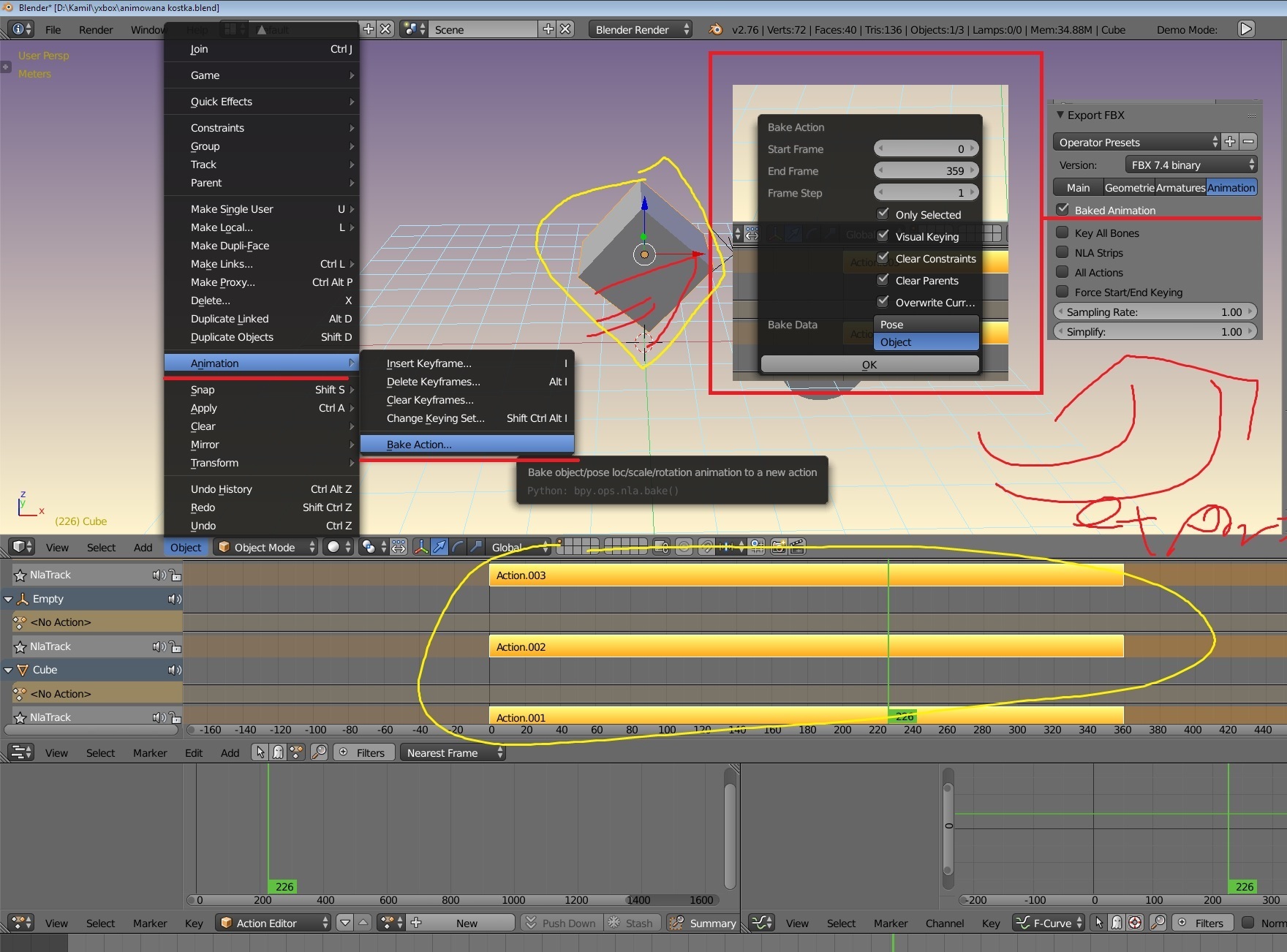 In that way you have got only one animation for all objects ;)
In that way you have got only one animation for all objects ;)
Cool, this works, and I didn't even know there was something called Action Editor in Blender until I saw this post. Thanks!
Follow this Question
Related Questions
How should I import a snowboard character? 0 Answers
Blender 3d animation to Unity 2d animation 2 Answers
Blender Animation not playing 0 Answers
Why does my blender animation import looks wrong 1 Answer
Mecanim changes my animations. 0 Answers