- Home /
Blender 2.57 fbx not visible in Unity 3.4.2 f2
Hello everyone,
I made a character model in Blender 2.57, then skinned it to an armature. Every vertex has been painted in Weight Paint Mode, and the model has two separate animation actions. I then exported the model using Blender's .fbx export option, and imported the FBX into Unity. However, when I drag the prefab that it created into the game environment, the model doesn't show up at all. This holds true even if I set the created material's texture to the texture used in the .blend file.
NOTE: The model and armature are both scaled to 1.000. I selected both the armature and the mesh before exporting, and I can't find the fix export control panel where I can check to se if Export All Animations is checked.
EDIT: Although the model isn't visible in the scene editor when exported as a .fbx file, it's visible in the preview window. Moreover, if the model is exported as a .dae (COLLADA) file, it shows up in the scene editor...in the last frame of the death animation. The Source .blend file has a run animation and a death animation, both of which are separate actions. I can't seem to figure out how to access the animations in the .dae file though, especially since the .dae file opens in the normal rest pose when viewed in Preview.
Answer by kayy · Nov 30, 2011 at 09:10 PM
It should work with .blend or .fbx file format. The best will be to setup native Blender file import. Have a look at the Blender 2.57 posting in the forum. Maybe this posting is helpful too.
If it still does not work:
The 3 zeros: Scaling 1 or 1000 (German or English locale;-)? If you zoome to close in Unity editor models often disappear. Can you try playing with the scaling?
Are there any error messages in the log file?
Are there any links to other .blend files that might be broken?
Do you see the model with correct material in preview? Are the materials imported?
Can you just add a cube and check if this is showing up?
What about other Blender files, do they work porperly?
Here are my settings (from .blend direct import) so that you can compare them:
I checked the scaling of my .fbx file, and it turns out that the model was imported just fine. It's just that my model is very small because the character is only 0.5 Blender units tall (1 Blender unit = 1 meter, IIRC). Scaling the model from (1, 1, 1) to (100, 100, 100) made it more visible, and reducing the scale by powers of ten until going back to (1, 1, 1) made the .fbx model visible. $$anonymous$$oreover, the .fbx file is currently showing up in the game word in the rest position as desired. Both animation actions start at frame 0, and I hope that it won't be a problem when it comes to animation scripting.
Good to hear :-) If you work with actions which is much more convenient than splitting frames on your own, each one starts at frame, so no problem
So far so good, it turns out that my fbx importer was set to an import scale of 0.01 ins$$anonymous$$d of 1.0. Fixing my fix import settings for my model made it appear at exactly the right size at a scale of (1, 1, 1).
Your answer

Follow this Question
Related Questions
Exporting object from Blender to Unity 3 Answers
Blender >> Unity... 1 Answer
Blender export to Unity Help...Not working! 0 Answers
animation blender to unity problem 0 Answers
A node in a childnode? 1 Answer