- Home /
Plinko Collision Problem
I am trying to make a plinko game. I have modeled the board and attached all the pegs to it in 3ds max. I also modeled the puck. When I bring the board into Unity I set it to have a mesh collider, I put a meash collider and a ridgbody on the puck. When i press the play button the puck falls though the board. Any fixes for this problem?
What i need it to do i let the puck fall down bouncing off the pgs to the bottom and stop in the hole.
Try using a sphere collider for the ball and multiple capsule colliders for the pegs. You're kind of abusing the intent of a mesh collider in this case; even if it does work; the separate capsule colliders would be much faster to calculate.
Answer by Screenhog · Sep 04, 2012 at 04:18 PM
Your description sounds like it should work. Some suggestions:
Make sure that the puck and board do not start off by intersecting with one another. If they do, the puck won't collide with the board properly.
Check your colliders and make sure that "Is Trigger" is not checked. Triggers don't stop physics collisions.
Be sure that your colliders are in the right place. They have a green outline.
Have you been playing with the physics settings and setting physics layers so that they don't collide with one another? I doubt it, but Edit > Project Settings > Physics will tell you... if there are any checkboxes unchecked, that might be it.
Answer by jpvanoosten · Jan 21, 2013 at 11:30 AM
Make sure your pucks mesh collider on the puck has the convex flag enabled. Two mesh colliders won't collide unless one is a convex hull.
Using primitive colliders to approximate your objects is a much better idea!
Your answer

Follow this Question
Related Questions
Multiple Cars not working 1 Answer
Show GUITexture by picking an item. 0 Answers
My character jumps occationally when against a wall? 2 Answers
I need help with my collision problem 0 Answers
How do I check if an object is touching another object? 1 Answer