- Home /
Keyboard shortcuts to open first console error
My workflow is as follows, but I'd like to replace all mouse usage with the keyboard.
Write code in MonoDevelop
Alt tab to Unity3D, watch it pause while building
Double click on any errors
Alt tab back to MonoDevelop
I'd like to be able to press a key or two to replace that third step. I tried to ctrl + shift + c, but it appeared to do nothing when the console was already open.
If that is not possible, my next option is to use AutoHotKey or something similar to do it for me.
Maybe I should be looking to build from MonoDevelop or Visual Studio, so I can take advantage of their configurable keyboard settings?
Answer by roojerry · Jun 17, 2015 at 03:04 PM
Here you go:
[MenuItem ("Edit/Clear Console %&c", false, 1)] // CMD + ALT + C
static void ClearConsole () {
var logEntries = System.Type.GetType("UnityEditorInternal.LogEntries,UnityEditor.dll");
var clearMethod = logEntries.GetMethod("Clear", System.Reflection.BindingFlags.Static | System.Reflection.BindingFlags.Public);
#if UNITY_5
var doubleClickErrorIndexMethod = logEntries.GetMethod("RowGotDoubleClicked", System.Reflection.BindingFlags.Static | System.Reflection.BindingFlags.Public);
#elif UNITY_4_6
var doubleClickErrorIndexMethod = logEntries.GetMethod("OpenEntryFile", System.Reflection.BindingFlags.Static | System.Reflection.BindingFlags.Public);
#endif
clearMethod.Invoke(null,null);
doubleClickErrorIndexMethod.Invoke(null, new object[]{0});
}
I created a menu item with a shortcut [CMD+ALT+C] to call, using reflection, some internal Unity Editor methods related to the the console log. This will first clear the console, and then if there is an error present, will call the method to open MonoDevelop to the location of the first error. I only had information on hand about the internal methods in 4.6 and 5. As with any internal classes, these are likely to change with new updates, and may be different before 4.6. You may have to do some more investigation of your own if you aren't on one of these 2 versions.
great! It worked in ver 5.0.2f1. Thank you brianruggieri-san !
Your answer

Follow this Question
Related Questions
Why can't I build Web Player in Unity while I have no problems with building standalone versions? 2 Answers
How can I stop the variable values reverting to its default values after being built? 1 Answer
Added custom DLL. Internal Compiler Error 6 Answers
How to generate Assembly-UnityScript-firstpass.csproj ? 1 Answer