- Home /
Projector with Movie Texture only sometimes works?
I'm afraid I don't have time to make a 'demo' scene, so I'll try and explain what is happening. I'll try not to be too wordy.. bare with me.
First I have a movie file, When I click it in the project, I get the inspector for the movie. The preview comes up BLACK untill I click the play button. when I click the play button it plays. Good.
Now if create a plane, and drop that movie texture on the plane, along with a script to play the movie (sets loop to true, clamps the texture, and plays) I do NOT see the texture on the plane (it's just black) until I go to the movie in the project, and PLAY the preview, THEN go back to the project, and magically the plane gets a frame from the movie texture. I mention all this, because maybe it's part of the problem? For the record, I'm running Unity 4.1.5f1.
So now for the problem. I have created a projector I want to use to play the movie. The projector (Blob Light Projector from Standard Assets) has the movie play script, it has the movie in the texture, and also has the movie in the Cookie part of the Blob Light. Again, just like the plane, I don't see anything, untill I click the movie in the project, press play on the preview, then click back on the project and 'poof' I can suddenly see 1 frame of the movie being shined on to stuff by the projector.
This process feels wrong, but if it works.. whatever. Well, my movie coming from my projector seems very 'touchy' meaning, sometimes it seems to work, and sometimes it does not. And I can't seem to put my finger on why it does not work. For example, right now I 'see' the first frame shining on the objects from the projector. It looks great. I see it in the Scene, AND in the game window. But when I Press PLAY on the game, it disappears. And it never shows in the game. It WAS working just a day ago, but has suddenly stopped. What bugs me, is I see it in the Scene and game when it's NOT playing, but when I play the game, it stops.
Anyone else experience this? Find a 100% way to get the projector video to play? Is anyone else experiencing this with the texture not being seen till you click play on the movie, and then go back to the Project?
ANY help or suggestions would be appreciated. I have read all the similar projector questions, but haven't seen anyone mention this issue.
Edit: So the plot thickens in this mystery. When I deleted my 'test plane' with the texture on it (it's how I made sure my movie imported and played correctly) my projector stopped working. So I re-added a 'test plane' with the movie playing, and suddenly my projector is working again.
Here is the script attached to my Plane, and my projector public MovieTexture movTexture; // Use this for initialization void Start () { renderer.material.mainTexture = movTexture; movTexture.loop = true; movTexture.Play(); }
Maybe I'm doing something wrong, or missing something there? It's about as simple as I thought I could make it.
Open for suggestions.
Thanks!
Your answer

Follow this Question
Related Questions
How stocked the video in full screen in the background? 0 Answers
Movie Textures not working - "Not ready to play" (Unity Pro) 0 Answers
Problem streaming large movie 1 Answer
Movies on Android. Is it possible? 2 Answers
Big problem with mobile movies 5 Answers