- Home /
Question by
Blayton · Jul 17, 2014 at 07:43 AM ·
javascriptyieldwaitforsecondsattack
How can I make a variable false for a period of time?
I just started Unity and javascript today, so I basically have no idea what I'm doing. I made an attacking system, but I want to create a delay in between attacks. Here's what I tried but it said Update can not be coroutine.
#pragma strict
var TheDamage : int = 25;
var Distance : float;
var MaxDistance = 1.5;
var TheMace : Transform;
var inAnim = false;
function Update()
{
if (Input.GetButtonDown("Fire1") && inAnim == false)
{
TheMace.animation.Play("maceAttack");
var hit : RaycastHit;
if (Physics.Raycast(transform.position, transform.TransformDirection(Vector3.forward), hit))
{
Distance = hit.distance;
if (Distance < MaxDistance){
hit.transform.SendMessage("ApplyDamage", TheDamage, SendMessageOptions.DontRequireReceiver);
inAnim = true;
yield WaitForSeconds(0.5);
inAnim = false;
}
}
}
}
Comment
Answer by HarshadK · Jul 17, 2014 at 07:47 AM
Update() function cant be a coroutine. You have to just define a different function to be a coroutine (in this case setAnimationState() ).
#pragma strict
var TheDamage : int = 25;
var Distance : float;
var MaxDistance = 1.5;
var TheMace : Transform;
var inAnim = false;
function Update()
{
if (Input.GetButtonDown("Fire1") && inAnim == false)
{
TheMace.animation.Play("maceAttack");
var hit : RaycastHit;
if (Physics.Raycast(transform.position, transform.TransformDirection(Vector3.forward), hit))
{
Distance = hit.distance;
if (Distance < MaxDistance){
hit.transform.SendMessage("ApplyDamage", TheDamage, SendMessageOptions.DontRequireReceiver);
setAnimationState();
}
}
}
}
function setAnimationState() {
inAnim = true;
yield WaitForSeconds(0.5);
inAnim = false;
}
Answer by YoungDeveloper · Jul 17, 2014 at 07:47 AM
if (Distance < MaxDistance){
hit.transform.SendMessage("ApplyDamage", TheDamage, SendMessageOptions.DontRequireReceiver);
Delay();
}
function Delay():void{
inAnim = true;
yield WaitForSeconds(2);
inAnim = false;
}
Consider using getcomponent instead of sendmessage.
Answer by Tehnique · Jul 17, 2014 at 07:53 AM
Add a variable, for example "delayBetweenAttacks" and set it to your delay value, for example 0.5. Add another one called "timeSinceLastAttack".
Then modify Update as follows:
function Update()
{
timeSinceLastAttack += Time.deltaTime;
if (Input.GetButtonDown("Fire1") && timeSinceLastAttack > delayBetweenAttacks)
{
TheMace.animation.Play("maceAttack");
var hit : RaycastHit;
if (Physics.Raycast(transform.position, transform.TransformDirection(Vector3.forward), hit))
{
Distance = hit.distance;
if (Distance < MaxDistance){
hit.transform.SendMessage("ApplyDamage", TheDamage, SendMessageOptions.DontRequireReceiver);
}
}
timeSinceLastAttack = 0;
}
}
Your answer