- Home /
saving photo / texture to iPhone application directory
Does anyone know how to get a texture in unity to save to memory on the iPhone?
I know that if I was on a PC I would write something like this: System.IO.File.WriteAllBytes(Application.dataPath + @"/../PhotoLibrary" + @"/newPic.png", texToSave.EncodeToPNG());
Basically, I want to do that same thing for the iPhone, but have no idea where to even get started in doing this.
From what I've read so far, it seems I will have to write a native Objective C plugin to deal with the texture once I get a reference to that texture in memory. However, I'm not exactly sure how to even access that Unity texture object on the iPhone through objective C.
Can anyone help me out with this issue, or at least point me in the right direction to get started on this problem?
Your answer

Follow this Question
Related Questions
HUGE Texture problems on iPhone when using animated UVs 2 Answers
Why this bad color gradient with textures in iphone? 2 Answers
Large memory footprint increase when assigning a GUITexture from a WWW Object on iPad 1 Answer
DrawTexture GUI iPhone 1 Answer
Unity iphone - texture upload speed 1 Answer