- Home /
How do I uninstall the Unity Webplayer?
What are the steps required to Uninstall the Unity browser plugin?
Answer by Ricardo Arango · Jan 17, 2011 at 12:33 PM
To remove/uninstall Unity on:
Windows Vista / Windows 7
- Close all browsers.
- Click the Windows Start Button
- Click on Control Panel.
- Click on Add or Remove Programs
- Right click on Unity Web Player
- Click Uninstall.
- Click Finish.
- Reboot your machine.
Windows XP
- Close all browsers.
- Click the Windows Start Button
- Click on Control Panel.
- Click on Add or Remove Programs
- Click Unity Web Player.
- Click Remove.
- Click Uninstall.
- Click Finish.
- Reboot your machine
Mac OSX
- Close all browsers.
- Click on Macintosh HD.
- Click on Library
- Click on Internet Plugins.
- Drag the Unity Player Plugin to the Trash.
- Empty Trash.
Max OSX - Widget
- Close all browsers.
- Go to Macintosh HD/Users/YOUR_USERNAME/
- Click on Library.
- Click on Internet Plugins.
- Drag the Unity Player Plugin to the Trash.
- Empty Trash.
Answer by jmiserez · Apr 30, 2013 at 10:24 AM
(Instructions for Windows 8)
Open Explorer and go to C:\Users\\AppData\Local\Unity\WebPlayer
Right-click Uninstaller.exe, select Properties
Go to Compatibility tab
Tick the checkbox for "Run this program as an administrator"
Select "Run this program in compatibility mode for: Windows XP (Service Pack 3)"
Just to be on the safe side, click on "Change settings for all users" and also tick the checkbox for "Run this program as an administrator" there and select "Run this program in compatibility mode for: Windows XP (Service Pack 3)", then click OK.
Click OK
Uninstall Unity Web Player using the "Add or remove programs" control panel as you would with any other program.
It should work now, I've tested this on Windows 8.
Note: The reason for a failed installation was the lack of admin privileges when I installed it. In order to reinstall Unity Web Player, you might want to launch the installer using the Right-click->Run as administrator... .
Answer by Flavio Fellah · Feb 22, 2011 at 01:14 PM
I see, but it does not work.... I get an error saying that an error occurred during the removal, the application could be installed already. I cant get rid of it, any suggestions? (Windows XP Pro)
Answer by aureolic · May 26, 2011 at 09:08 PM
I have the same query - I found the "uninstall.exe" in the "Local Settings\Application Data\Unity\WebPlayer" folder, but on running that it gives the error "Please run uninstall utility from the Control Panel"
And here's the kicker - the frickin' app doesn't even appear in the "Add/Remove Program" list. :(
Help please! Related query - is it safe to delete files/folders from the Application Data folder? (Win XP)
Thanks in advance!
Answer by MaxCoder32 · Aug 19, 2011 at 08:46 PM
Same problem here. On Windows XP, I don't have it in my Add/Remove programs list. Same problem happens on two different XP machines I have.
Your answer

Follow this Question
Related Questions
Web player will not uninstall or install. 0 Answers
where are the web player files installed? 2.5 not updating 1 Answer
Can't install unity web player on mac 2 Answers
Why can't I build Web Player in Unity while I have no problems with building standalone versions? 2 Answers
admob in webplayer? 1 Answer