- Home /
Animated FBX: Model Rest Position
I imported my model, a set of mechanical legs, with a simple animation to "deploy", or to stand up and widen its stance, as if the legs were being powered on. The problem is that the model, when the clip hasn't played yet, appears to be at the end of the clip.
Both in-game and in-editor, the model is standing when the beginning of the clip is when the legs should be crouched. It's as if the clip has played and stopped at the end all before the game has begun. How can I fix this? How can I ensure that the model appears in the beginning pose while the animation is not playing?
EDIT: This problem has been "duct tape" resolved by simply making a duplicate animation that only plays the 1st frame infinitely, until the main animation is activated. The problem arose because Blender exported the model in a standing rest position. This means the mesh, without any animation data, was exported as if it was standing.
So my final question is: Is there any way to specify which frame of an animation is the "rest" position?
Your answer

Follow this Question
Related Questions
Blender FBX import model with animation issues 0 Answers
Cutscenes from video 1 Answer
Why does half my model flip when I animate it? 2 Answers
I can't get my blender file to show up in Unity 2 Answers
Importing Animations from Blender on Multiple Objects 0 Answers