- Home /
Animation not playing correctly
I'm very new to 3D but have a project due on January 9th.
This project includes a robot that chases down the player. I have created the animation in Maya, exported as FBX. It plays fine in the preview window, but in game only the robots legs move, the arms remain stationary and it looks terrible. I have been stuck on this stage of my project for ages, can't find any solution online and it's stressing me out!
Here is a link to the animation in Maya: https://gyazo.com/6bc5d9e43432385c4c9334467a906621
And here is a link to how the animation is performing in-game: https://gyazo.com/a351c403d57996e93ced9fa05091ef19
I don't really know what I'm doing, I've been winging it pretty much all the way with this 3D stuff. If I need to post more info please let me know and I will be happy to provide.
Any help will be gratefully received!
Answer by Lafikobra · Dec 21, 2019 at 06:53 PM
That is really weird. Its like his arms stuck in T-Pose. Does the animation scale in your model matches the in-game model scale? Sometimes that can be a problem. Or try to deattach the arms in Maya and animate it as a separate object, than in unity just put the arms in their right pisition and parent it to the robot.
Your answer