- Home /
FPS Dynamic Speed variables
hi. im trying to make it so that my Fps can set his speed stat and that he will move faster with a higher number. I took the Fps that comes with unity and i tryed editing it, but it wont work. Help?
Yes i made sure that Spd in the Stats script is static.
Here's what i changed in the code
class CharacterMotorMovement {
// The maximum horizontal speed when moving
@System.NonSerialized
var Spd : float = Stats.Spd;
@System.NonSerialized
var maxForwardSpeed : float = Spd;
@System.NonSerialized
var maxSidewaysSpeed : float = Spd;
@System.NonSerialized
var maxBackwardsSpeed : float = Spd*.3;
// Curve for multiplying speed based on slope (negative = downwards)
var slopeSpeedMultiplier : AnimationCurve = AnimationCurve(Keyframe(-90, 1), Keyframe(0, 1), Keyframe(90, 0));
// How fast does the character change speeds? Higher is faster.
@System.NonSerialized
var maxGroundAcceleration : float = 30.0;
@System.NonSerialized
var maxAirAcceleration : float = 20.0;
// The gravity for the character
var gravity : float = 10.0;
var maxFallSpeed : float = 20.0;
// For the next variables, @System.NonSerialized tells Unity to not serialize the variable or show it in the inspector view.
// Very handy for organization!
// The last collision flags returned from controller.Move
@System.NonSerialized
var collisionFlags : CollisionFlags;
// We will keep track of the character's current velocity,
@System.NonSerialized
var velocity : Vector3;
// This keeps track of our current velocity while we're not grounded
@System.NonSerialized
var frameVelocity : Vector3 = Vector3.zero;
@System.NonSerialized
var hitPoint : Vector3 = Vector3.zero;
@System.NonSerialized
var lastHitPoint : Vector3 = Vector3(Mathf.Infinity, 0, 0);
}
If you want to bump your question, edit it or post a comment and try to improve the question. Don't post another question.
Answer by Bunny83 · Apr 11, 2012 at 07:17 PM
Your problem is propably that you assigned the speeds only when the class get initialized. All your assignments after the variable declarations are done only once when the object is created. When you change Stats.Spd at runtime, Spd, maxForwardSpeed, maxSidewaysSpeed and maxBackwardsSpeed won't change, why should they...
If you change Stats.Spd you need to update the other variables as well. There are several ways.
One would be to update them each frame like this:
// inside the UpdateFunction of the CharacterMotor.js
private function UpdateFunction () {
movement.Spd = Stats.Spd;
movement.maxForwardSpeed = movement.Spd;
movement.maxSidewaysSpeed = movement.Spd;
movement.maxBackwardsSpeed = movement.Spd * 0.3;
// [...]
Or to update them only when you change your Stats.
$$anonymous$$y error box says this
Assets/Standard Assets/Character Controllers/Sources/Scripts/Character$$anonymous$$otor.js(194,24): BCE0005: $$anonymous$$ identifier: 'Stats'.
I double checked and i spelled it right, but i don't know why.
Your answer